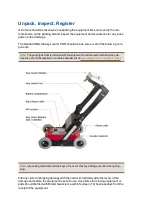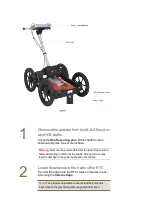Note:
The power cable to the rear of the antenna is connected
to the battery pack on the RTC, see Battery section below for
more information.
Finally, connect the encoder cable from the RTC wheel to
the rear of the antenna.
Note:
The precision of the encoder wheel depends on several
factors, such as; the condition of measurement surface, the
pressure applied on the wheel and possible wear.
Warning:
When using MALÅ Easy Locator HDR with a RTC the
wheel calibration must be changed from the internal antenna
encoder to the RTC encoder set up. Once the system is powered
up, enter the
Settings Menu
on the monitor and change the
Acquisition Parameters
to
RTC Forward
.
3
Power up
Start the MALÅ Easy Locator HDR by pressing the start but-
ton on both the HDR antenna and the monitor.