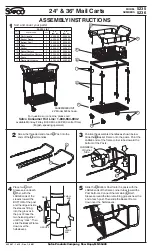Operation of the light:
1.
Charging by solar energy will start automatically during daytime.
2.
The light sensor turns on your light at dusk, which will shine in default
mode. You can customize the light color by the main ON/OFF button, or
the remote-control unit.
3.
In early morning the light sensor turns off the light
Functions of the main ON/OFF button:
1.
The main ON/OFF button is located at the bottom of the light dome.
By pressing the button once, the light turns ON, and shines with cold
white (6000K) color.
2.
By pressing the main ON/OFF button shortly once more, the light color
changes to warm white (3000K)
3.
By pressing the main ON/OFF button shortly once more, the light color
changes to natural white (4000K)
4.
By pressing the main ON/OFF button shortly once more, the light turns
OFF. In this case the light blinks 2 times with the natural white color,
then it stops working.
ATTENTION!
A red indicator light is blinking when the battery is being charged by solar
energy.
Charging of the battery by solar energy is only available when the light is
ON (turned ON by the main ON/OFF button).
Functions of the remote control:
For turning your light ON and OFF, or for modifying the light
color, you do not need to detach the light dome from the
column each time. The remote control has the same functions
like the main ON/OFF button (except total OFF switch).
ON: Turns the light ON
OFF: Turns the light OFF*
6000K: Cold white light color
4000K: Natural white light color
3000K: Warm white light color
ASSEMBLING & INSTALLATION OF THE LIGHT,
OPERATION INSTRUCTIONS
6
Summary of Contents for Heliodor 5 Grey
Page 2: ...2 ...