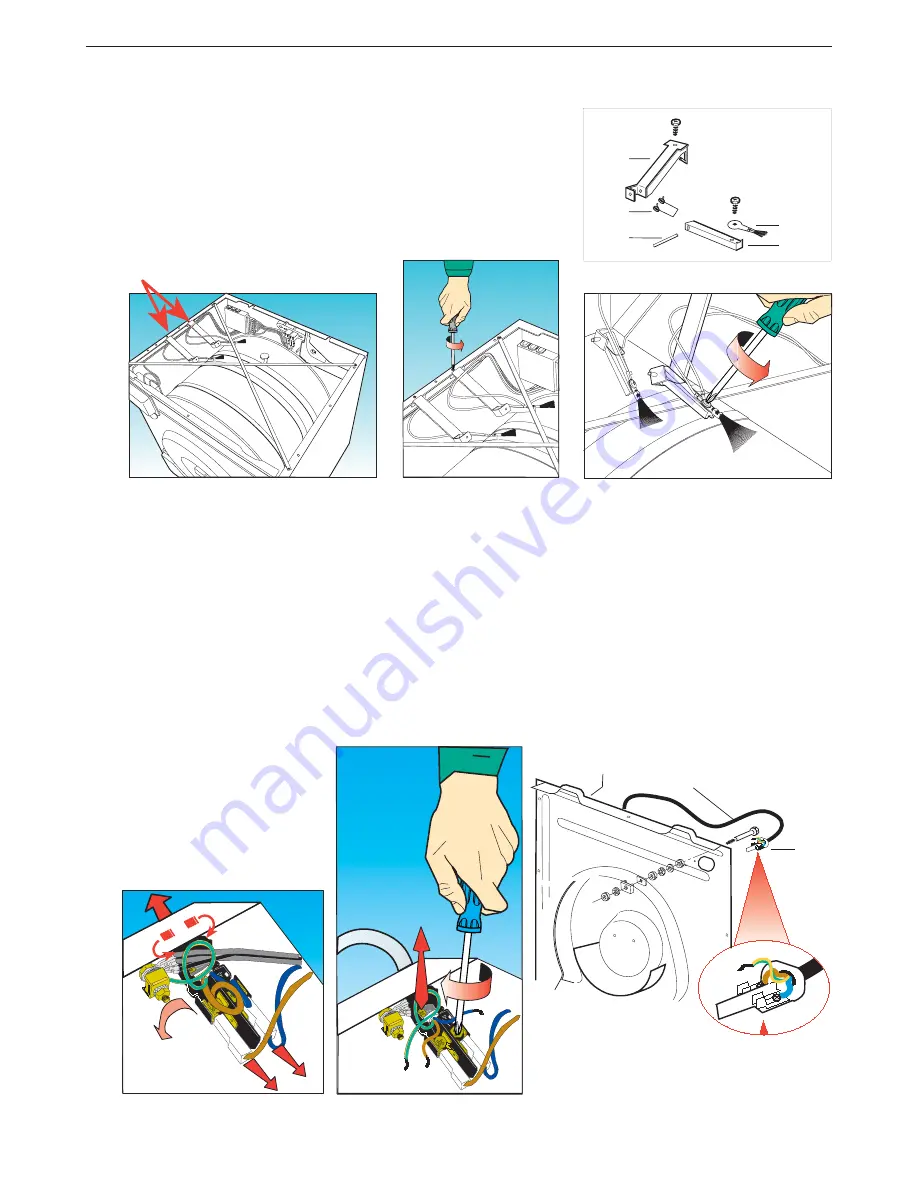
08.A
13-05-03
B430
B450
B580
Step 12
Removing the brush support brackets and relative humidity sensing brushes, consisting of:
-
A620
Support bracket
-
A610
Brush holder
-
A630
Humidity sensing brush
-
A640
Pin
-
A570
Spring
(a)
Remove the top cover (
Step 1
).
(b)
Use a crosshead screwdriver to remove the fixing screws
securing the brush support bracket to the appliance body.
(c)
Use a crosshead screwdriver to remove the fixing screw
securing the electric wiring to the brush holder.
(d)
To re-assemble, follow the same procedure in reverse order.
Step 13
Removing and/or replacing the power supply cable (B430) and/or terminal block (B450):
(a)
Remove the top cover (
Step 1
).
(b)
To replace the terminal block (
B450
):
disconnect the wires from the harness connected to the terminal block (
B450
). Use a 7 mm spanner
to slacken the locknut of the supply earth unit and remove the earth wire.
Press the two retaining tabs at the sides of the terminal block and pull from behind.
(c)
To replace the power supply cable (
B430
):
Use a crosshead screwdriver to slacken the two cable terminal fixing screws. Use a 7 mm spanner
to slacken the locknut of the supply earth unit and remove the earth wire.
Use a crosshead screwdriver to slacken the power supply cable clamp screw and remove the cable.
To re-assemble, follow the same procedure in reverse order.
MAINTENANCE PROCEDURES
A640
A570
A620
A630
A610










































