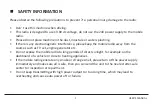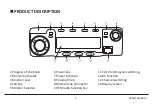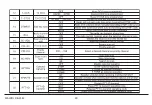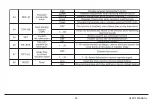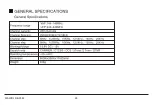USER’S MANUAL
11
35.[F] + [3] + [4]: RX-LED: RX (receiving) backlight color setup. OFF/BLUE/ORANGE/PURPLE selective,
press [F] to save the setting.
36.[F] + [3] + [5]: TX-LED: TX (transmitting) backlight color setup. OFF/BLUE/ORANGE/PURPLE selective,
press [F] to save the setting.
37.[F] + [3] + [6]: MEM-CH: Memory channel storage setup. Select a channel (000-199) to store desired
frequency, the channel (000-199) with ’CH’ was programmed with frequency earlier. Press [F] to save
the setting.
38.[F] + [3] + [7]: DEL-CH: Memow channel delete setup. Delete any channel from 000-199, the
channel number without ‘CH‘ is not programmed. Press [F] to save the setting.
39.[F] + [3] + [8]: SFT-D: Offset direction setup: Offset is valid in frequency mode (VFO mode). OFF:
Offset is turned off, TX frequency is same as RX frequency. ‘+‘ Plus offset, means TX frequency is higher
than RX frequency. ‘-’ : Minus offset, means TX frequency is lower than RX frequency. Press [F] to save
the setting.
40.[F] + [3] + [9]: OFFSET: Offset frequency setup. Offset frequency range is 00.000-69.990MHz
selective, press [F] to save the setting.
41 .[F] + [4] + [O]: ANI: ANI code setup. ANI code is only PC software programmable.
42.[F] + [4] + [1]: ANI-L: Length of ANI Code. Select the length of ANI code 3,4,5, press [F] to save the
setting.
43.[F] + [4] + [2]: REP-S: Repeater activation by optional signaling setup. When radio is transmitting,
press [CALL] to send 1000Hz1450Hz/1750Hz/2100Hz to activate repeater function. Press [F] to save the
setting.
Summary of Contents for DB-25-M
Page 1: ...USER S MANUAL VHF UHF Mobile transceiver for radioamateur ...
Page 4: ......
Page 23: ...USER S MANUAL 19 FUNCTION MENU ...
Page 24: ...MALDOL DB 25 M 20 ...
Page 25: ...USER S MANUAL 21 ...
Page 26: ...MALDOL DB 25 M 22 ...
Page 27: ...USER S MANUAL 23 ...
Page 28: ...MALDOL DB 25 M 24 ...
Page 29: ...USER S MANUAL 25 VHF 25 W UHF 20 W ...
Page 30: ......
Page 31: ......
Page 32: ......