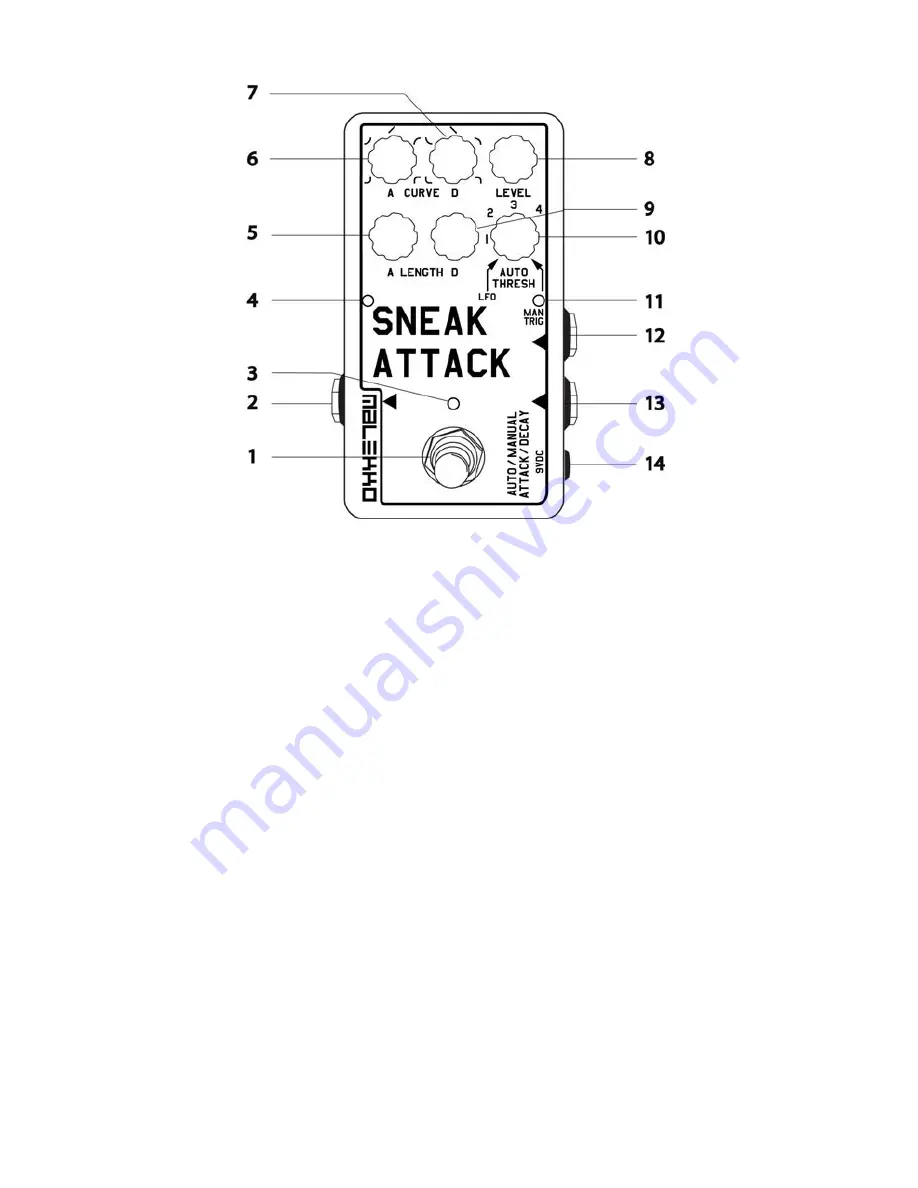
CONTROLS AND CONNECTIONS
1.
STOMP SWITCH - Turns effect on or off.
(Must be held down one second to disengage
the pedal when in MANUAL TRIGGER mode)
2.
OUTPUT - Connect to amplifier
3.
MAIN LED - Effect on/off
4. ENVELOPE
LED
INDICATOR
-
Indicates the status of the envelope
5.
ATTACK LENGTH CONTROL
–
Adjusts the length of the attack. Ranges from approx 10
msec to 6 sec. With the knob at the 12 o'clock position, the length is approx 1 sec.
6.
ATTACK CURVE CONTROL
-
Adjust the shape of the attack. The curve ranges from a
very fast exponential shape (counter-clockwise) through linear and to a very fast inverted
exponential (clockwise)
7.
DECAY CURVE CONTROL - Adjust the shape of the decay
8.
LEVEL
-
This is a dual function knob that is VOLUME in single trigger modes and DEPTH
in LFO (TREMOLO) modes
9.
DECAY LENGTH CONTROL
-
Adjust the length of the decay. Ranges from approx 10
msec to 6 sec. With the knob at the 12 o'clock position, the length is approx 1 sec.
10.
AUTO
THRESHOLD CONTROL
-
Sets the threshold for auto-triggering the envelope. All
the way clockwise is MANUAL TRIGGER MODE. With the knob set all the way counter-
clockwise, the LFO
will continuously repeat
(TREMOLO) mode. When in
TAP TEMPO
MODE (Lil Buddy plugged in)
, you can also multiply the tempo by 1, 2, 3, or 4
by turning
the AUTO THRESHOLD knob clockwise from LFO.
11.
MAIN TRIGGER LED - Blinks when Attack/Decay envelope is triggered or as tempo
indicator if in TAP TEMPO MODE
12.
JACK
F
OR LIL BUDDY
OR CLOCK
INPUT
-
TAP TEMPO or external
clocking
/ click
track
13.
INPUT JACK - Connect instrument cable
14.
9VOLT DC POWER JACK - only for use with standard 2.5mm neg-tip 200mA 9volt DC
power supply


























