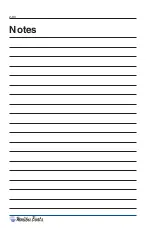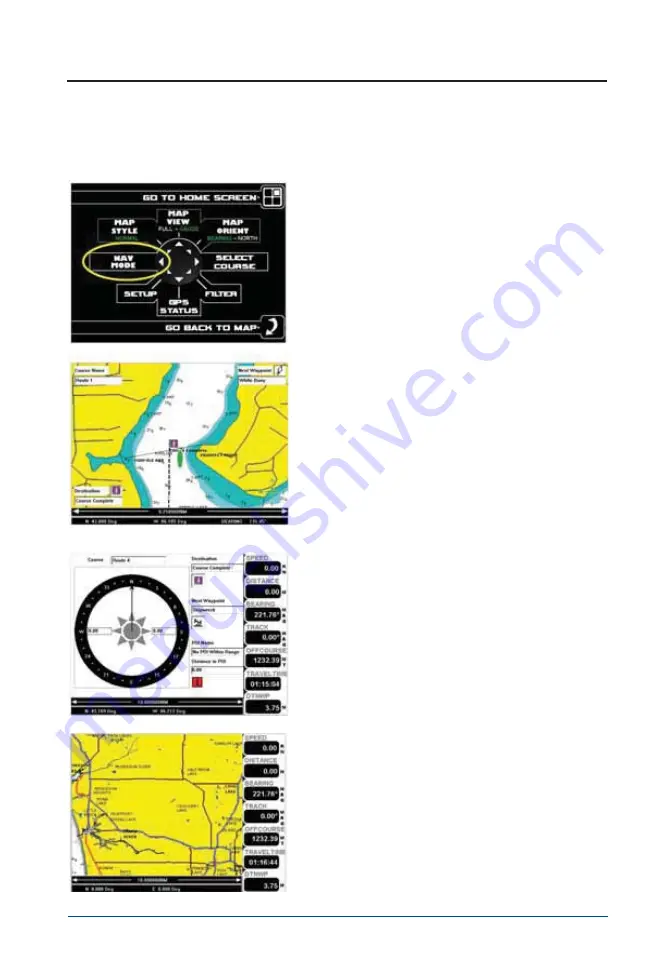
2-85
NAV BY
Map—Compass—OFF
From the Navigation Menu screen press the LEFT
arrow to change the way the system navigates.
There are three modes of navigation: MAP,
COMPASS and OFF.
MAP mode shows the Course name, Next
Waypoint and Destination.
COMPASS mode shows the compass rotating with
the heading always at the top of the screen. This
option also shows the Course name, Next
Waypoint, Destination and distance to (POI) Point
Of Interest along with the seven gauge screens (if
selected).
OFF mode clears the Course name, Next
Waypoint and Destination from the display.
Summary of Contents for Boat 2014
Page 2: ...2 Notes...
Page 4: ...ii Notes...
Page 8: ...vi Notes...
Page 19: ...1 9 Figure 1 5 Carbon Monoxide Hazards KC 0461M...
Page 24: ...1 14 Notes...
Page 83: ...2 59 Fosgate USB DRIVE Radio Screens...
Page 84: ...2 60 SIRIUS Radio Screens...
Page 85: ...2 61 Fosgate IPOD Radio Screens...
Page 93: ...2 69 Select Course Creating a New Course...
Page 95: ...2 71 Select Auto Course Creating a New Auto Course...
Page 114: ...2 90 Notes...
Page 119: ...Warning Label Locations Refer to the diagrams below for the location of each label 3 5...
Page 164: ...Notes W 10...