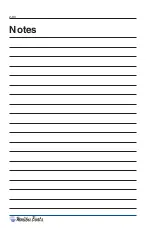2-89
Wedge
The Malibu Manual Wedge foil is a solid, one piece,
welded design constructed from solid stainless steel. The
wedge foil no longer locks in the down position. It is
designed to move up or down freely and locate in the
down position.
To lower wedge unit, depress spring loaded pins and lower
foil. Be sure to raise and lock foil in the up position each
time after use.
If your boat is equipped with the Wedge option, you will
find that the unit has two positions - DOWN or UP. To
adjust wedge position, access wedge through the swim
platform door.
When wedge is up, ensure both
spring loaded pins are engaged
before taking off. DO NOT adjust
manual wedge while engine is on
or boat is moving.
Excessive speeds over 25 MPH could cause adverse handling
conditions. It is recommended that you put the Wedge unit in
the UP position if you will be traveling over these speeds.
Scarpa Suppression Plate (SSP)
The Scarpa Suppression plate is an optional add-on feature
available for boats built with the Wedge boat bracket installed,
used to enhance barefoot ski wake characteristics on Response
model ski boats. The plate is installed to an existing
Wedge bracket.
Optional Malibu Launch System (MLS)
The Malibu Launch System (MLS) ballast system allows
water to be stored on board to increase hull weight for larger
wakeboard wakes. Depending on model the MLS can be available as front, center or rear
ballast tanks. If your boat is equipped with this feature, locate the MLS switches on the
dash accessory panel to fill or drain the ballast tanks; press switch up to fill, or down to
drain.
Figure 2-52. Wedge Down
Figure 2-53. Wedge Up
Figure 2-54. Scarpa
Suppression Plate (SSP)
Summary of Contents for Boat 2014
Page 2: ...2 Notes...
Page 4: ...ii Notes...
Page 8: ...vi Notes...
Page 19: ...1 9 Figure 1 5 Carbon Monoxide Hazards KC 0461M...
Page 24: ...1 14 Notes...
Page 83: ...2 59 Fosgate USB DRIVE Radio Screens...
Page 84: ...2 60 SIRIUS Radio Screens...
Page 85: ...2 61 Fosgate IPOD Radio Screens...
Page 93: ...2 69 Select Course Creating a New Course...
Page 95: ...2 71 Select Auto Course Creating a New Auto Course...
Page 114: ...2 90 Notes...
Page 119: ...Warning Label Locations Refer to the diagrams below for the location of each label 3 5...
Page 164: ...Notes W 10...