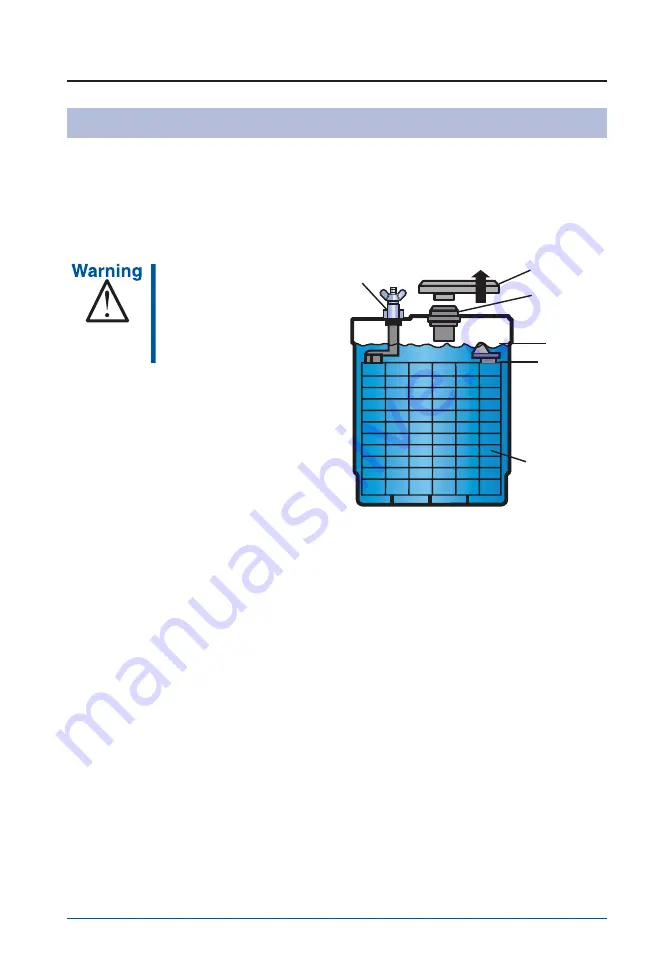
Go Home Feature
The “Go Home” feature will enable the navigation lights (bow and tower) to illuminate
whenever the driver uses the hard-key to start the engine instead of the touch screen.
Battery
A minimum of 650 cold cranking amps is the recommended battery size.
Do not connect
battery cables to
incorrect Terminal
Post ±. Doing so
may cause a
reverse polarity
current to run
through your electrical system
and cause damage to your engine
and other electrical components.
Damage done to your boat due to
incorrect terminal placement is
not covered under your Malibu
warranty.
Check your battery terminals frequently
for corrosion and tightness. Clean
terminals with a baking soda and water
solution and a wire brush. Also, check
the fluid levels in the cells. Usually, a level approximately 1/4 to 1/2 in. above the plates
is sufficient. If needed, fill with distilled water. Some batteries are sealed and this process
is not necessary. Read directions when applicable.
Electrical Distribution-Battery Switches:
All main engine battery cables are the larger, 2/0 size. Always use a Starter/Cranking
battery, minimum size of 650 Cold Cranking Amps on the big cable. This is the starter or
cranking circuit.
There are also a set of smaller #2 AWG battery cables with the positive/red coming from
an 80-AMP main circuit breaker (on the smaller boats, a #6 AWG cable and a 60-AMP
main breaker). These smaller cables are the feeder circuit to the boats breakers and
switches. These are referred as the House circuit.
#1 on a Single Battery System:
Both the cranking circuit and the house circuit are connected to the same battery. One
battery running everything all connected together.
KC-0151C-A
VENT CAP
MAXIMUM
LIQUID
LEVEL
MINIMUM
LIQUID
LEVEL
PLATES
TERMINAL
POST
VENT WELL
4-9
Figure 4-8. Battery Level
Summary of Contents for Boat 2014
Page 2: ...2 Notes...
Page 4: ...ii Notes...
Page 8: ...vi Notes...
Page 19: ...1 9 Figure 1 5 Carbon Monoxide Hazards KC 0461M...
Page 24: ...1 14 Notes...
Page 83: ...2 59 Fosgate USB DRIVE Radio Screens...
Page 84: ...2 60 SIRIUS Radio Screens...
Page 85: ...2 61 Fosgate IPOD Radio Screens...
Page 93: ...2 69 Select Course Creating a New Course...
Page 95: ...2 71 Select Auto Course Creating a New Auto Course...
Page 114: ...2 90 Notes...
Page 119: ...Warning Label Locations Refer to the diagrams below for the location of each label 3 5...
Page 164: ...Notes W 10...















































