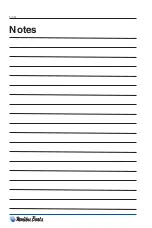2-9
Active and Inactive Engine Fault Screen
Malibu Surf Gate™
The SURF GATE control will appear on every touch screen except the SETUP screen
once enabled. To enable the Surf Gate, access the SETUP screen in the SWITCH page.
Use the up/down buttons to highlight the SETUP SURF GATE option to enable.
The SURF GATE must be enabled and calibrated in the viper setup screens. Press the
SETUP button to access the SURF GATE ENABLE screen. Make sure the little box is
checked. After enabling the SURF GATE you will need to calibrate the gates. This
process is automatic once it’s started. Just follow the instructions on the screen.
SETUP
CRUISE
GAUGES
PRE-SETS
CRUISE
MEDIA
ON / OFF
ENTER
OLD
OPTIONS:
Reset Factory Settings
Update MyView
Adjust Auto Volume
Adjust Shallow Alarm
Speedometer Calibration
Surf Gate Enable
Surf Gate Calibration
Wedge Setup
Set Units [English or Metric]
Setup Media
Feature Unlock
Gauge Diagnostics
About Myview
MyView Diagnostics
Active Engine Faults
Inactive Engine Faults
SURF GATE ENABLE
Please Cycle Ignition to
Enable Changes
Finish/Configuring
Press Enter
When Surf Gates
are fully retracted
Summary of Contents for Boat 2014
Page 2: ...2 Notes...
Page 4: ...ii Notes...
Page 8: ...vi Notes...
Page 19: ...1 9 Figure 1 5 Carbon Monoxide Hazards KC 0461M...
Page 24: ...1 14 Notes...
Page 83: ...2 59 Fosgate USB DRIVE Radio Screens...
Page 84: ...2 60 SIRIUS Radio Screens...
Page 85: ...2 61 Fosgate IPOD Radio Screens...
Page 93: ...2 69 Select Course Creating a New Course...
Page 95: ...2 71 Select Auto Course Creating a New Auto Course...
Page 114: ...2 90 Notes...
Page 119: ...Warning Label Locations Refer to the diagrams below for the location of each label 3 5...
Page 164: ...Notes W 10...