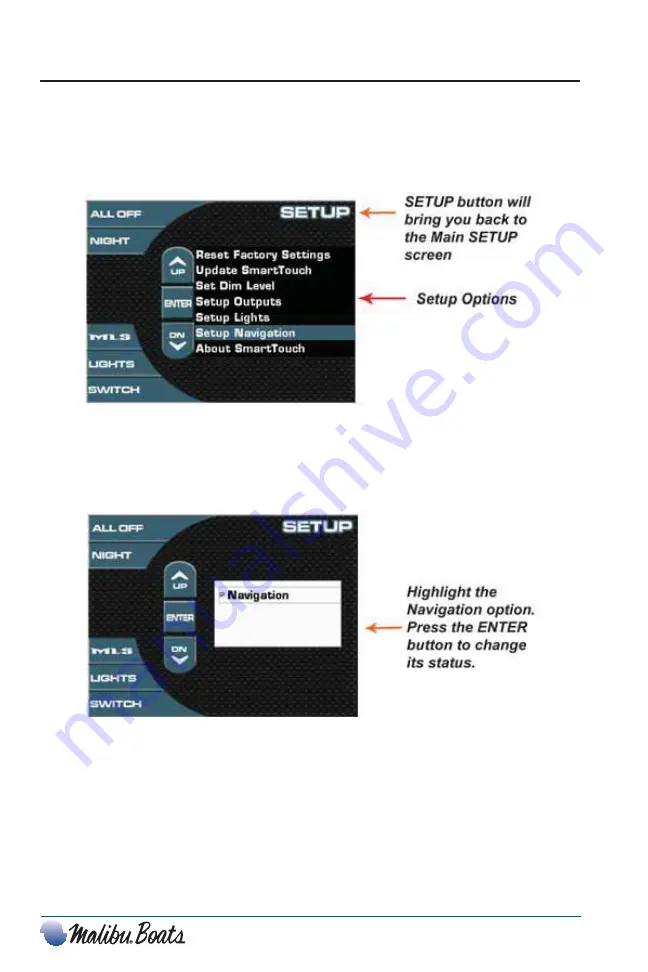
2-38
Malibu Setup Navigation Screens
The setup screen is used to keep the software up to date and adjust and troubleshoot the
Touch Command/MaliView system. Use the UP and DOWN buttons to highlight the
setup mode desired. Press ENTER button to access the mode highlighted.
Pressing the ENTER button will activate the NAVIGATION mode. Refer to the
NAVIGATION manual for complete NAVIGATION operation. Once active a navigation
button will appear on all the main screens. Make sure this is a valid option on the boat.
It can be added at any time.
Summary of Contents for Boat 2014
Page 2: ...2 Notes...
Page 4: ...ii Notes...
Page 8: ...vi Notes...
Page 19: ...1 9 Figure 1 5 Carbon Monoxide Hazards KC 0461M...
Page 24: ...1 14 Notes...
Page 83: ...2 59 Fosgate USB DRIVE Radio Screens...
Page 84: ...2 60 SIRIUS Radio Screens...
Page 85: ...2 61 Fosgate IPOD Radio Screens...
Page 93: ...2 69 Select Course Creating a New Course...
Page 95: ...2 71 Select Auto Course Creating a New Auto Course...
Page 114: ...2 90 Notes...
Page 119: ...Warning Label Locations Refer to the diagrams below for the location of each label 3 5...
Page 164: ...Notes W 10...
















































