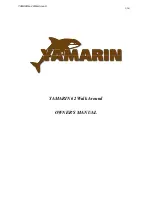right of the steering wheel is either the standard storage box or the
optional Sport Dash. It is explained in further detail in the
How It
Works section of this manual.
MALIBU OPERATING SYSTEM
The Malibu dash features two touch screens: a 12” Screen above
the steering wheel, and a 7” Screen to the left of the steering wheel,
through which all the functionality of the boat is controlled. To the
Dashes and Video Screens—53
DASHES
AND VIDEO
SCREENS
ENGINE START CODE
When the driver presses the engine START/STOP button on the
dash, the 12” display will show the
Engine Start Code screen. This
screen will show a numerical key pad.
To change the four-digit code or to disable the engine code, navi-
gate to the
START/STOP Settings.
When the
Engine Start Code screen is displayed, the driver will
need to enter the four-digit start code to allow the engine to be
started. Upon successful entry of the Engine Start Code, the driver
will press the engine START/STOP button, and the engine will begin
to crank, then start.
12” CENTER DISPLAY
1 GO HOME MODE
8 DEPTH SCREEN
2 DOCKING MODE
9 MEDIA SCREEN
3 CRUISE CONTROL
10 GAUGES SCREEN
4 SPEED/TACH SWAP
11 RUDDER POSITION
5 STERN TURN INDICATIONS
12 SURF GATE CONTROL
6 BALLAST SCREEN
13 POWER WEDGE CONTROL
7 PRESET SCREEN
14 NIGHT MODE
Speed/Tach Swap
The
Speed/Tach button switches the left hand gauge between the
speedometer and the tachometer displays.