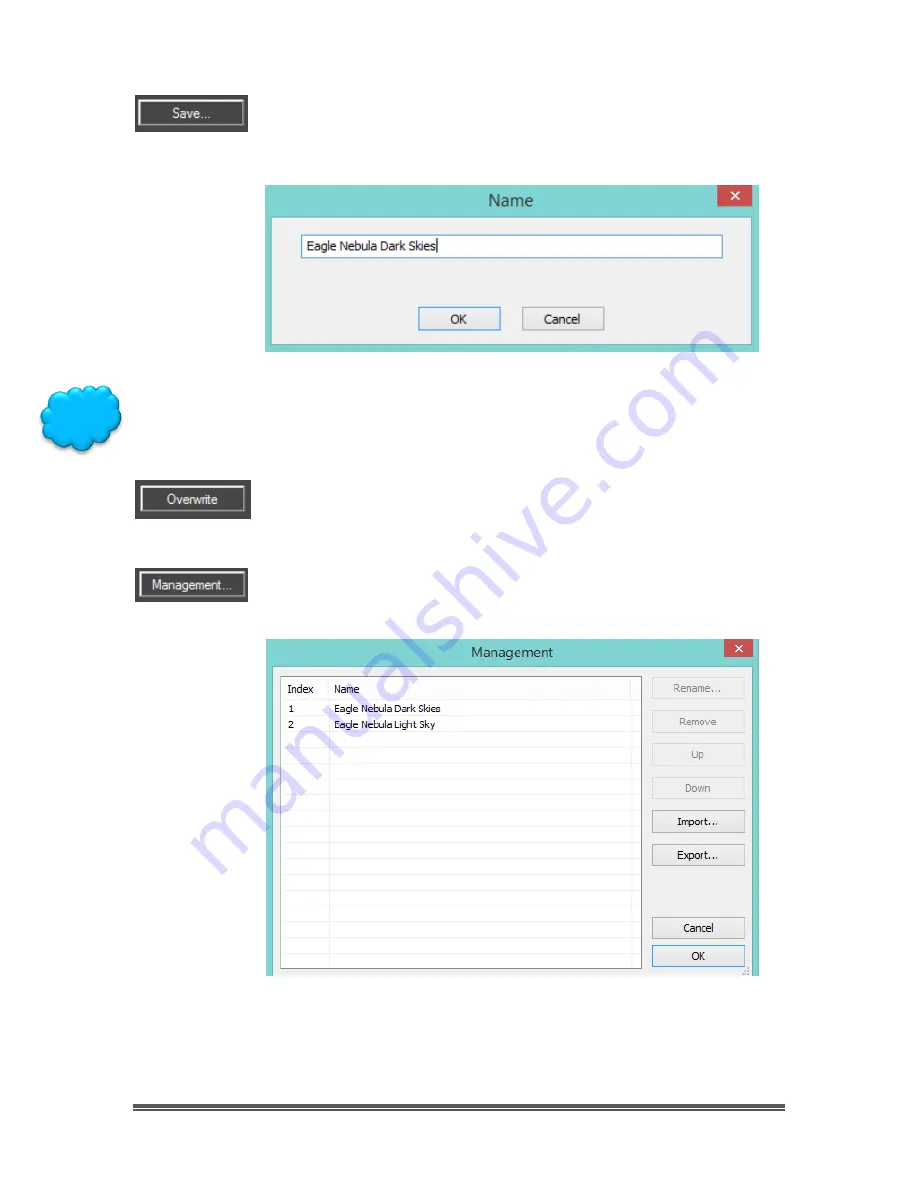
SkyRaider DS10CTEC User Manual
March 17, 2019
SkyRaider DS10CTEC User Manual
Page 143
Left-Click
on the
Save
command and
MallioncamSky
will open a
window that will allow you to give a name to the current sessions,
and then will save the current camera parameters under that
name (see
Management command
below).
Give a
Name
that is easy to determine what the parameters in the file contain.
That is, choosing a name like
Eagle Nebula Dark Skies
, would indicate that the
parameters in the File are designed for the Eagle Nebula when you have great
dark skies.
Left-Click
on the
Overwrite
command and it will overwrite any
setting changes you made to the current parameter file.
Left-Click
on the
Management
command and a
Management
Dialoge Window
will open up.
Hint
















































