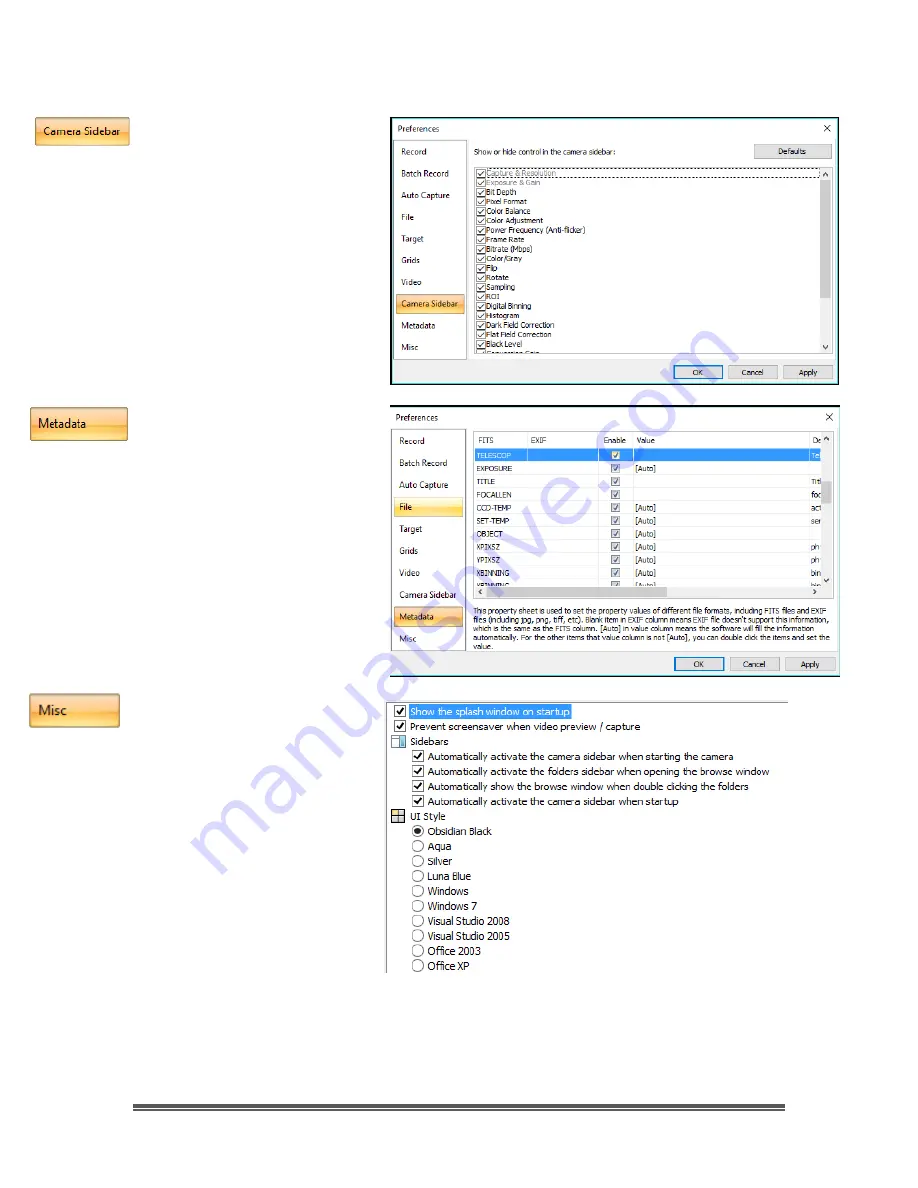
SkyRaider DS16C User Manual
July 14, 2018
SkyRaider DS16C User Manual
Page 94
The
Camera Sidebar
allows
you to choose what options
you would like displayed on
the left side of the
MallincamSky Control Tab.
Just you the check boxes to
select what you would like to
see or, uncheck the box to
hide that control from the
Sidebar. This allows you to
customize the MallincamSky
window to your liking.
This control allows you to
determine what metadata is
embedded inside the
FITS
and
EXIF
files when they are
saved. File views that read
FITS
or
EXIF
images can then
display details about how
that image was taken,
equipment and telescope
used.
The
Misc
page is mainly used
for the control of the
MallincamSky’s User
Interface. It mainly includes:
1.
MallincamSky’s special file
format warning
information.
2.
Sidebars.
3.
User Interface Style;
4.
Language.
5.
Graphics accelerator
6.
Privacy.
Just
Left-Click
in a
checkbox
to choose your required Option.
















































