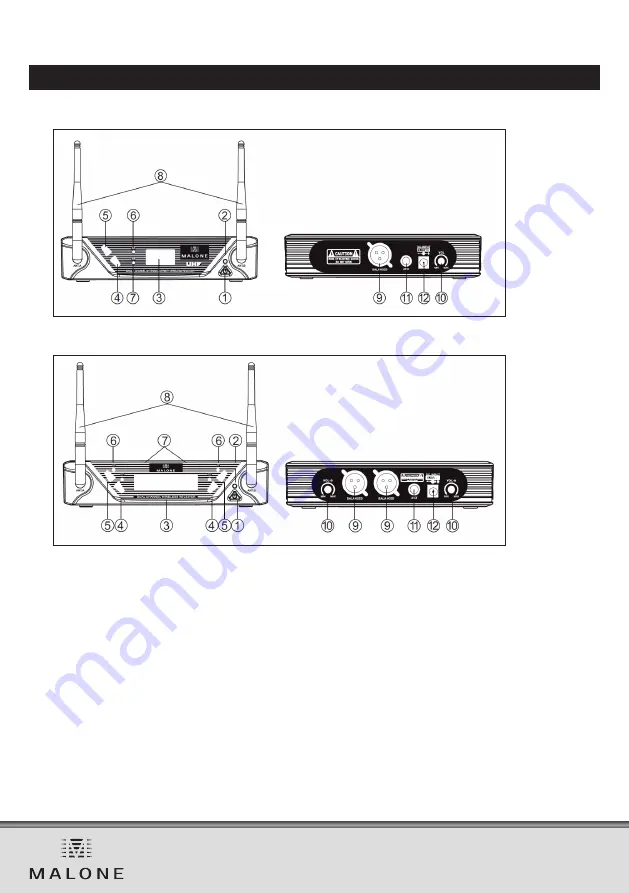
14
Product Description
1-Channel-Receiver
2-Channel-Receiver
1 Power switch: Power ON/OFF the receiver.
2 Power indicator: Indicate the power on/off.
3 LCD information display: Show the receiver frequency, channel, etc.
4 Down function button: Sets channel data.
5 UP function button: Sets channel data.
6 AF audio level indicator: Indicate the wireless system audio signal level.
7 RF signal indicator: It glows when the receiver receives RF signal from transmitter.
8 Antenna
9 XLR balanced output jack: Connect the audio cable from this jack to the input port of amplifier,mixer.
10 Volume knob: Adjust the volume output of receiver.
11 1/4“ audio output jack: Connect the audio cable from this jack to the in/out port of amplifier, mixer.
12 Power jack: Connect the AC/DC adapter receiver.














































