34
OWNER’S MANUAL
POWER-FLEX
TM
33
The foregoing warranty shall be exclusive and in lieu of any other warranty, express or implied, including warranties of
merchantability and
fi
tness for a particular purpose and all other warranties otherwise arising by operation of law, course of
dealing, custom, trade, or otherwise. Malouf® shall not be liable for any consequential damages or losses arising from the
purchase, installation and/or use of this product.
For any questions or concerns regarding this product please contact
®
LIMITED
WARRANTY
Summary of Contents for POWER-FLEX 3
Page 1: ...OWNER S MANUAL POWER FLEX TM POWER FLEX TM ...
Page 22: ......