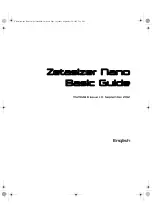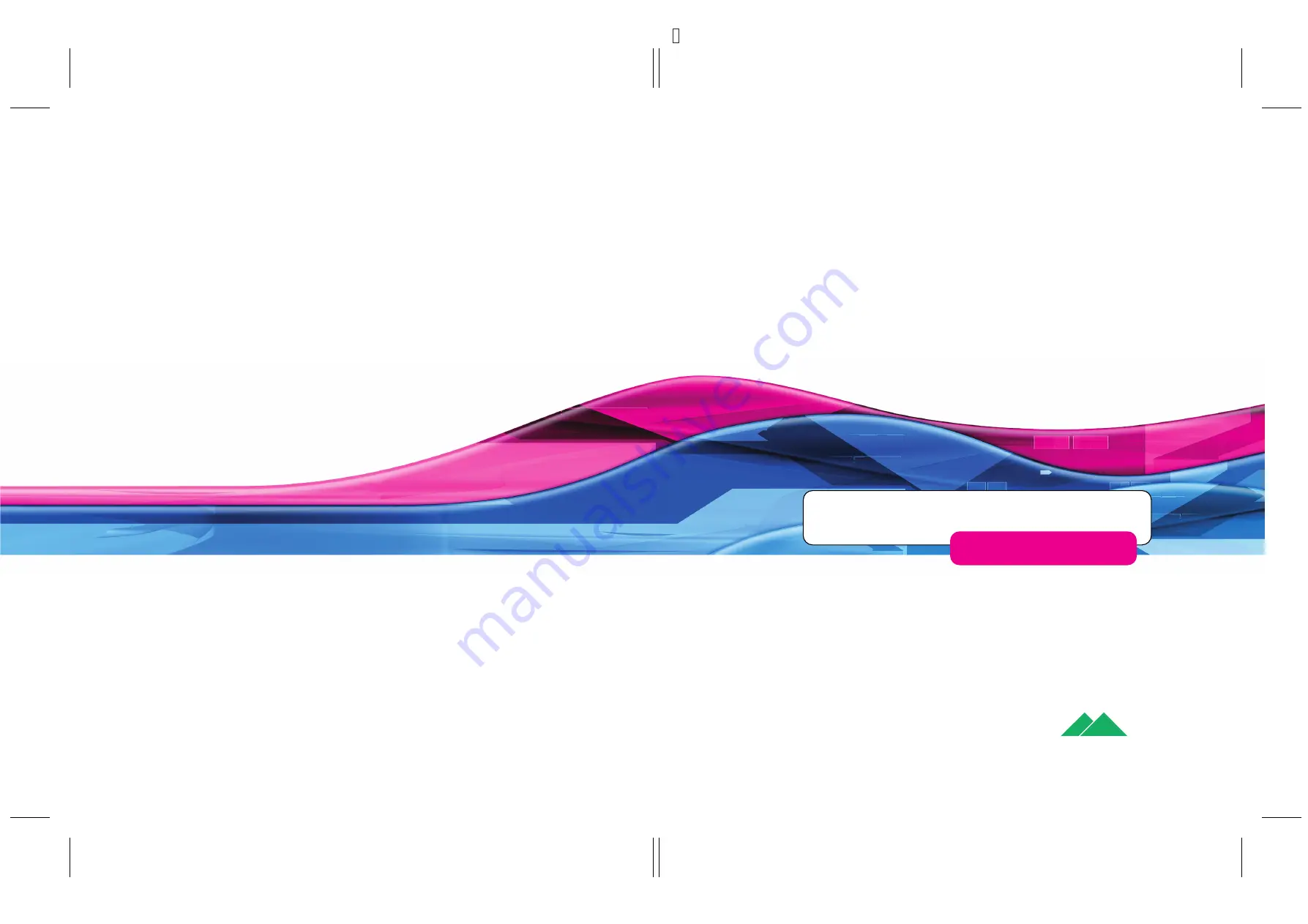Reviews:
No comments
Related manuals for Nano Series

7600 Series
Brand: Campden instruments Pages: 8

25
Brand: Labnet Pages: 5

Focus
Brand: CAIRE Pages: 2

1000568
Brand: Baileigh Industrial Pages: 40

Logic
Brand: Olsen Pages: 58

AC2000
Brand: Zell Pages: 32

A95
Brand: Uflex Pages: 16

Air 2000 Outdoor
Brand: ubbink Pages: 21

TE-50
Brand: Lafayette Pages: 10

KT-2
Brand: WARPP Pages: 28

3082
Brand: Safco Pages: 2

30K
Brand: Sable Pages: 28

ZA top SM315.100A
Brand: ZIEHL-ABEGG Pages: 76

GR-460/WP
Brand: olympia electronics Pages: 2

AL2320
Brand: Griven Pages: 36

TH1E-5
Brand: Parker Pages: 24

20150-020
Brand: Erbe Pages: 154

Webtool HCV270
Brand: ALLSPEEDS Pages: 22