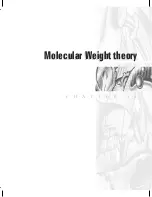Trend graph properties
The
Trend
graph properties dialogue is the same as above but also contains an
extra
Parameters
tab from which all required parameters can be selected for
viewing.
The
Trend plots
selection area is used for selecting the Y axes parameters. The
Y1 parameter column is used to select the axis on the left of the graph and Y2, the
axis on the right. To choose a parameter press the
Add
button, select the
appropriate parameter and press
OK
. Either highlighting the chosen parameter
and pressing the
icon, or double-clicking the parameter will again display the
Select a parameter
dialogue.
The
Against
selection area is used for selecting the X axis parameter. Selection is
the same as for the Y axes.
As before with the
Parameters
properties dialogue certain parameters can have
specific values (or arguments) to be added, and their titles altered.
Line styles
Select
Configure-Line styles
to display a line styles dialogue. This enables each
measurement result line in a graph to be either coloured, increased in thickness or
have its line style changed. Select the
Line style
from the list and alter as
required.
C H A P T E R 1 2
Z
e
t
a
s
i
z
e
r
N
a
n
o
S
e
r
i
e
s
P a g e 1 2 . 9
Summary of Contents for Zetasizer Nano Series
Page 7: ...Part 1 Operators guide Part 1 Operators guide...
Page 8: ......
Page 9: ...Introduction to this manual Introduction to this manual C H A P T E R 1...
Page 10: ......
Page 16: ...C H A P T E R 1 Z e t a s i z e r N a n o S e r i e s Page 1 6 M A N 0 3 1 7...
Page 17: ...What is the Zetasizer Nano What is the Zetasizer Nano C H A P T E R 2...
Page 18: ......
Page 26: ...C H A P T E R 2 Z e t a s i z e r N a n o S e r i e s Page 2 8 M A N 0 3 1 7...
Page 27: ...How does the Zetasizer Nano work How does the Zetasizer Nano work C H A P T E R 3...
Page 28: ......
Page 51: ...Making measurements A tutorial Making measurements A tutorial C H A P T E R 4...
Page 52: ......
Page 78: ......
Page 90: ...C H A P T E R 5 Z e t a s i z e r N a n o S e r i e s Page 5 12 M A N 0 3 1 7...
Page 91: ...Sample Preparation Sample Preparation C H A P T E R 6...
Page 92: ......
Page 100: ...C H A P T E R 6 Z e t a s i z e r N a n o S e r i e s Page 6 8 M A N 0 3 1 7...
Page 101: ...Maintenance Maintenance C H A P T E R 7...
Page 102: ......
Page 107: ...Part 2 Supervisors guide Part 2 Supervisors guide...
Page 108: ......
Page 109: ...Security Security C H A P T E R 8...
Page 110: ......
Page 118: ...C H A P T E R 8 Z e t a s i z e r N a n o S e r i e s Page 8 8 M A N 0 3 1 7...
Page 119: ...Using SOPs Using SOPs C H A P T E R 9...
Page 120: ......
Page 152: ......
Page 161: ...Exporting results Exporting results C H A P T E R 1 1...
Page 162: ......
Page 168: ...C H A P T E R 1 1 Z e t a s i z e r N a n o S e r i e s Page 11 6 M A N 0 3 1 7...
Page 169: ...Creating custom reports Creating custom reports C H A P T E R 1 2...
Page 170: ......
Page 183: ...Size theory Size theory C H A P T E R 1 3...
Page 184: ......
Page 193: ...Molecular Weight theory Molecular Weight theory C H A P T E R 1 4...
Page 194: ......
Page 200: ...C H A P T E R 1 4 Z e t a s i z e r N a n o S e r i e s Page 14 6 M A N 0 3 1 7...
Page 201: ...Zeta Potential theory Zeta Potential theory C H A P T E R 1 5...
Page 202: ......
Page 215: ...Part 3 Appendices Part 3 Appendices...
Page 216: ......
Page 217: ...Health and Safety Health and Safety A P P E N D I X A...
Page 218: ......
Page 223: ...Specification Specification A P P E N D I X B...
Page 224: ......
Page 227: ...Site requirements f r o m M A N 0 3 1 7 I s s u e 1 0 Site requirements A P P E N D I X C...
Page 237: ...Installation Installation A P P E N D I X E...
Page 238: ......
Page 241: ...Regulatory Statements Regulatory Statements A P P E N D I X F...
Page 242: ......
Page 246: ...A P P E N D I X F Z e t a s i z e r N a n o S e r i e s Page F 4 M A N 0 3 1 7...
Page 247: ...Index Index...
Page 248: ......