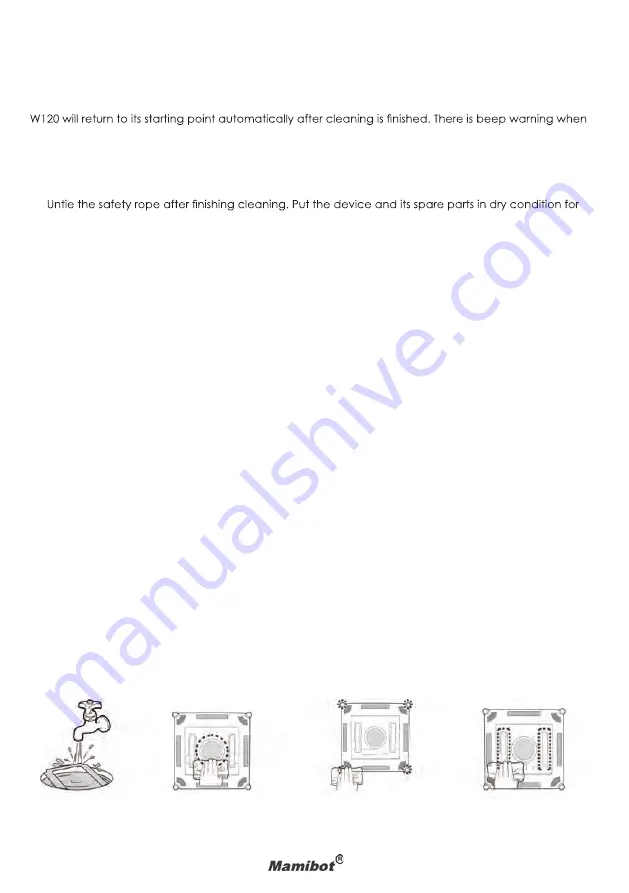
9
4. Operate W120-T
4.5 Take off W120-T after cleaning
cleaning is completed.
A. Use remote control to move your W120-T to a reachable location;
B. Press On/Off Button for 2 seconds to switch it off;
C. Grasp the handle and take it off from the window;
D.
future use.
4.6 Use APP on Your Smartphone
A. Download App for your iOS/Android device (refer to page 2 to scan and download, or search for
“iGlassbot” in your Appstore or googleplay).
B. Turn on BLUETOOTH on your cellphone, and open iGLASSBOT APP on your phone.
C. Click the BLUETOOTH ICON on your iGLASSBOT interface to search device, and connect your W120-T
with your phone, you can control it through cellphone now.
5. Maintenance
5.1 Cleaning Pad Maintenance
Put your W120-T up-side-down, take off the cleaning pad and put it into cold water, wash the
cleaning pad with detergent and dry it for reuse.
Note:
wet cleaning pad is not suggested to be used as it may get your robot stuck when
cleaning glass with heavy dirt.
5.2. Fan Maintenance
Put your W120-T up side-down, use a clean and dry cloth to wipe out dirt/debris on the fan.
5.3 Edge Sensors Maintenance
Put your W120-T up side-down, use a clean and dry cloth to wipe out dirt/debris of the sensors.
5.4 Driving Treads Maintenance
Put your W120-T up side-down, use a clean and dry cloth to wipe out dirt/debris on it.
Wash
Cleaning Pad
Clean Fan
Clean Edge
Sensors
Clean Driving
Treads
Summary of Contents for iGLASSBOT W120
Page 1: ...USER MANUAL V 20181010 EN DE ES IT FR ...
Page 12: ......




















