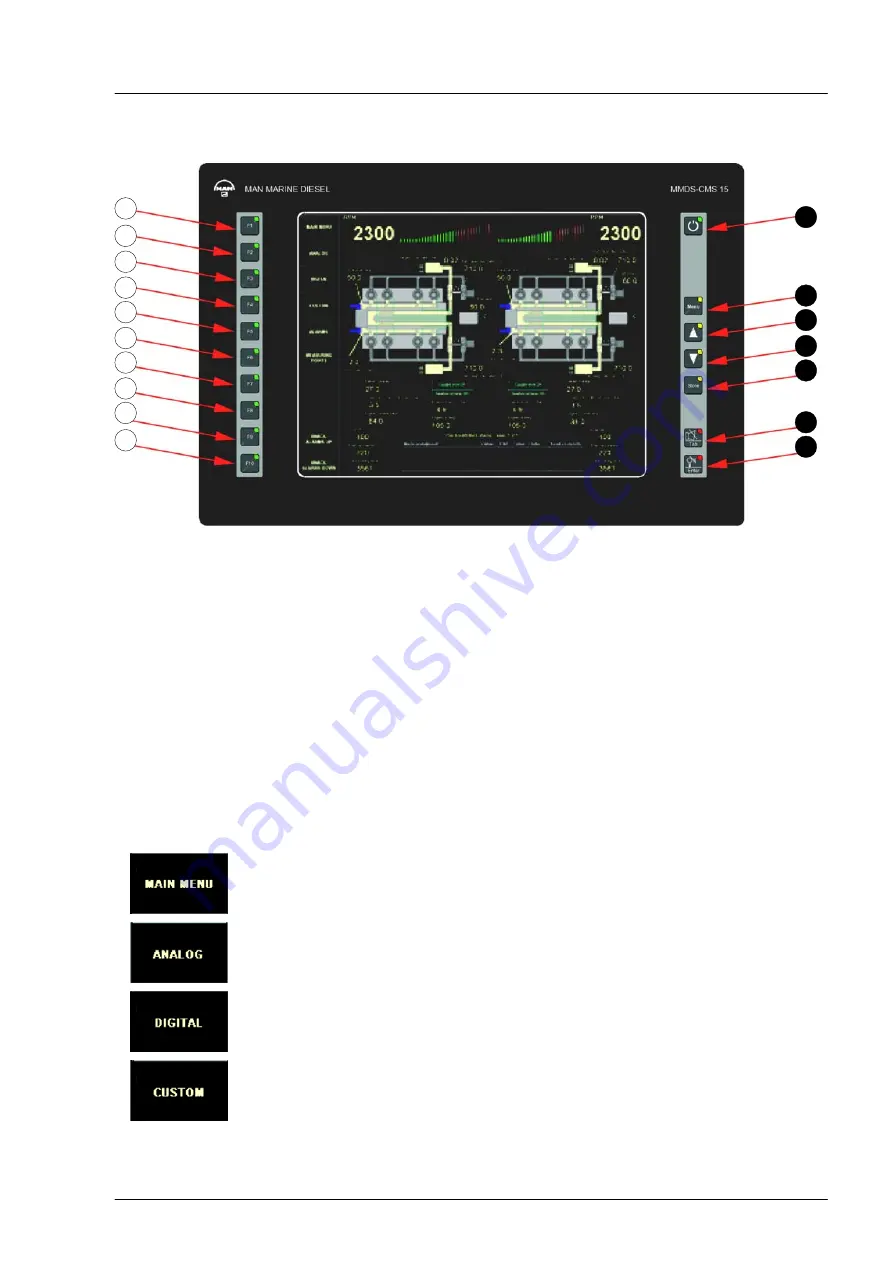
Commissioning and operation
59
Operation
1
10
9
8
7
6
5
4
3
2
1
7
6
5
4
3
2
The displays are activated automatically when the power supply is switched on. They can be switched on
and off individually by pressing “Power" button
Ê
.
The computers can be switched on and off when the power supply is switched on. The startup procedure of
the operating system Windows XP, as well as of the visualisation software, takes approx. one minute and
is visible on the displays.
Control with the function keys
The (1) - (10) function keys to the left of the display are used to control the software. Operation is dynamic,
i.e., the assigned functions change depending on the page displayed. The currently possible functions are
explained in a specifically assigned section of the display located to the right of each key. Insofar as a field
is empty, the assigned key does not have any function.
Menu functions are selected using the function keys or per mouse-click on the menu text. The following list
shows all the functions available in the program. They can be used to select a specific page, to scroll within
tables or perform other functions.
Function: opens the start page, which exclusively shows digital displays (see page 62,
Main Menu).
Function: opens a page which displays data as analogue instruments (see page 64,
Analogue display).
Function: opens a page which displays data digitally (see page 65, Digital display).
Function: opens a page on which the user can customise the display interface ac
cording to his / her own wishes (see page 67, User-defined display).
















































