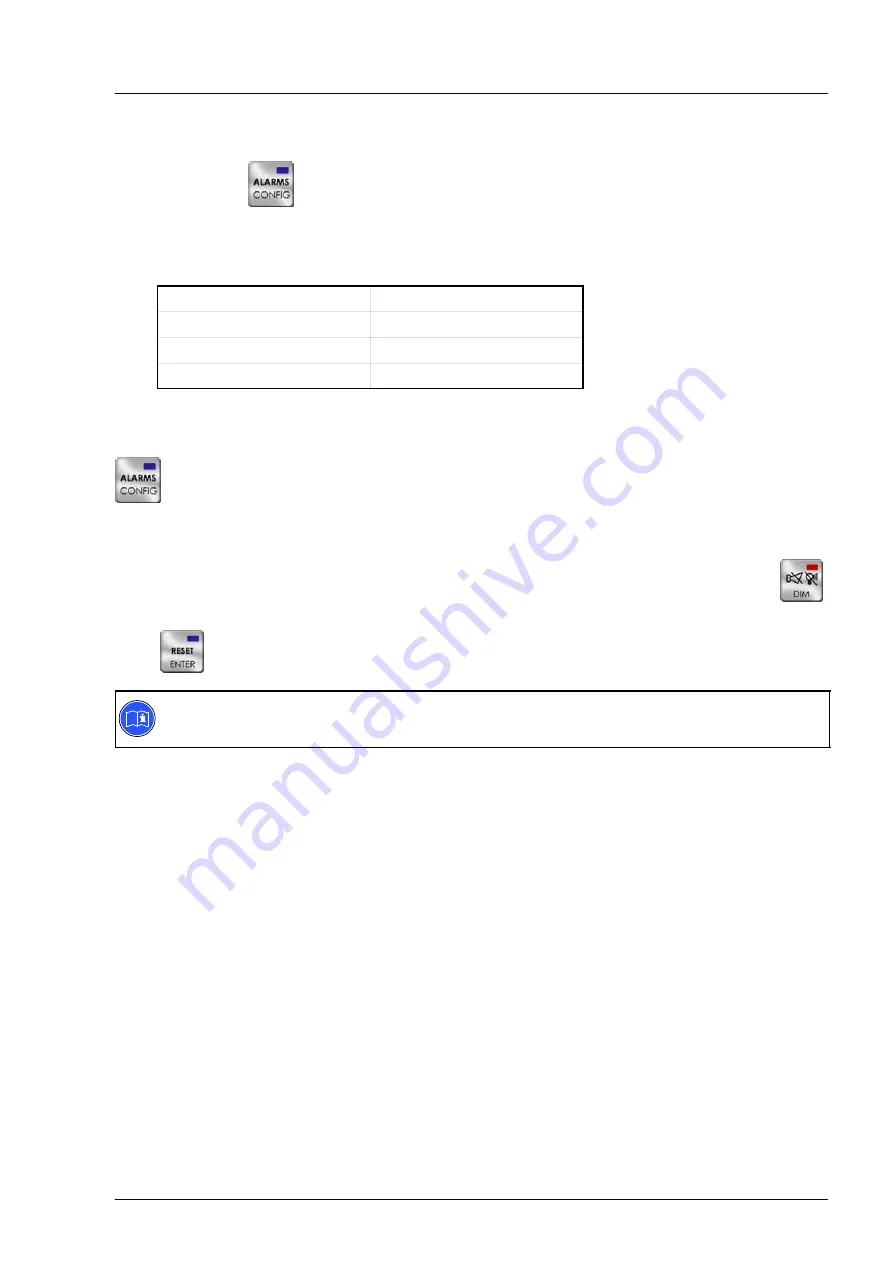
Commissioning and operation
41
Alarms table
This table is automatically called when an alarm condition occurs, or can be called manually by pressing
the “Alarms" button
(1) It shows all existing alarm messages, i.e. those that have not been acknow
ledged or reset. Each entry contains a measuring point text, the current measured value, the time when the
alarm occurred, the unit of measurement and the type of alarm. The following labels are used for the type
of alarm:
Text
Meaning
Warning
Advance warning
Alarm
Alarm
Sensor
Sensor fault alarm
A new alarm always appears in the top line. This is highlighted in flashing red until it is visually acknow
ledged. Older messages are automatically displaced one line downwards. If there are more than 6 entries,
further alarm pages are automatically presented for selection. In this event, pressing the “Alarms" button
(1) switches on to the next available alarm page. When the first page reappears, or if the display
remains the same after pushing that key, there are no further alarms. The numbering of the displayed
alarm page is shown at the bottom right of the page.
A message generally remains active until it has been acoustically and visually acknowledged (button
(4)) and the fault has been rectified. Shutdown and engine slow down alarms must also be reset using the
button
(5).
Note:
The alarm texts are presented in the selected display language.
















































