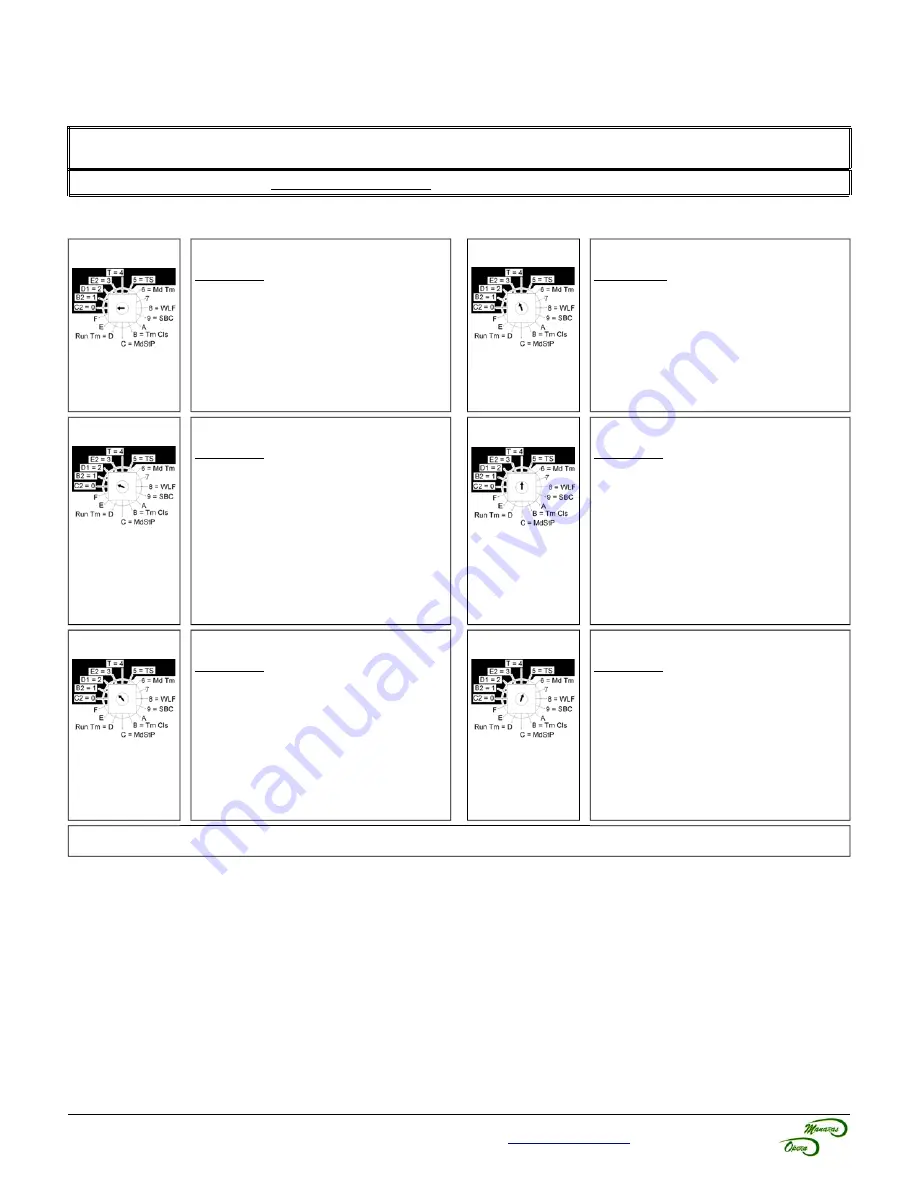
24
8.3
Electronic Control Board (ECB) Programming
8.3.1
Run Mode Settings
NOTICE
•
Always return the door to
fully closed position
before performing any program settings.
C2 Mode
Selector switch
position on
0
SET SELECT SWITCH ON
C2 = 0
Function:
Momentary contact to
open and stop, constant-pressure-to-
close with 3-button station. Activation
of monit./entrapment protection
devices will reverse the door while
closing. Auxiliary devices function as
an Open control and will reverse the
door while closing.
E2 Mode
Selector switch
position on
3
SET SELECT SWITCH ON
E2 = 3
Function:
Momentary contact to
open and constant pressure to Close.
Release of Close button or activation
of monit./entrapment protection
devices will reverse the door to fully
open position.
B2 Mode
Selector switch
position on
1
SET SELECT SWITCH ON
B2 = 1
Function:
Momentary contact to
Open, Close and Stop with 3-button
station. Activation of monit./
entrapment protection devices will
reverse the door during closing.
Auxiliary devices function as an
Open-Close controls and will reverse
the door while closing.
T Mode
Selector switch
position on
4
SET SELECT SWITCH ON
T = 4
Function:
Under Mode T=4, if
monit./entrapment protection devices
are activated while door is closing,
the door will reverse and will not
close by Timer to Close (TTC). TTC
will also be disabled if the chain hoist
is engaged or if the stop is activated
before elapsed time. TTC will resume
its normal operation only after the
door is fully closed.
D1 Mode
Selector switch
position on
2
SET SELECT SWITCH ON
D1 = 2
Function:
Constant-pressure-to-
open and constant-pressure-to-close.
Activation of monit./entrapment
protection devices will stop the door
while closing.
TS Mode
Selector switch
position on
5
SET SELECT SWITCH ON
TS = 5
Function:
Under Mode TS=5, if
monit./entrapment protection devices
are activated while door is closing,
the door will reverse and will close by
Timer to Close (TTC). TTC will also
be refreshed if the chain hoist is
engaged, if the stop is activated
before elapsed time or in the case of
a power outage.
T (4) & TS (5) Mode: Only applicable with Timer to Close, refer to Programmable Features section, p. 25.
For technical support, please call
1-800-361-2260
for more information
Summary of Contents for BOARD 070M
Page 1: ...00 111...
Page 3: ...1 A A C D 8A A 9 8 8 77 877 A8778A A A 8 E 0 1 0 E F E 2 4 0 7 9 0 0 0 5 6 E 66 12 26 00 111...
Page 35: ...1 L A A C D 8A A 9 E 0 0 C 7D 8A 8 3878 S 0 8 E 0 7 A 0 A A 7 6 A S 8 L S L 6 6 7 3 00 111...
Page 37: ...14 A D 8A 9 3 0 A 00 111 0 3 0 7 3 3 3 0 5...
Page 52: ...Reg T M of 9141 0720 Qu bec Inc BOOK 1029 REV 0 2019 09 06...
















































