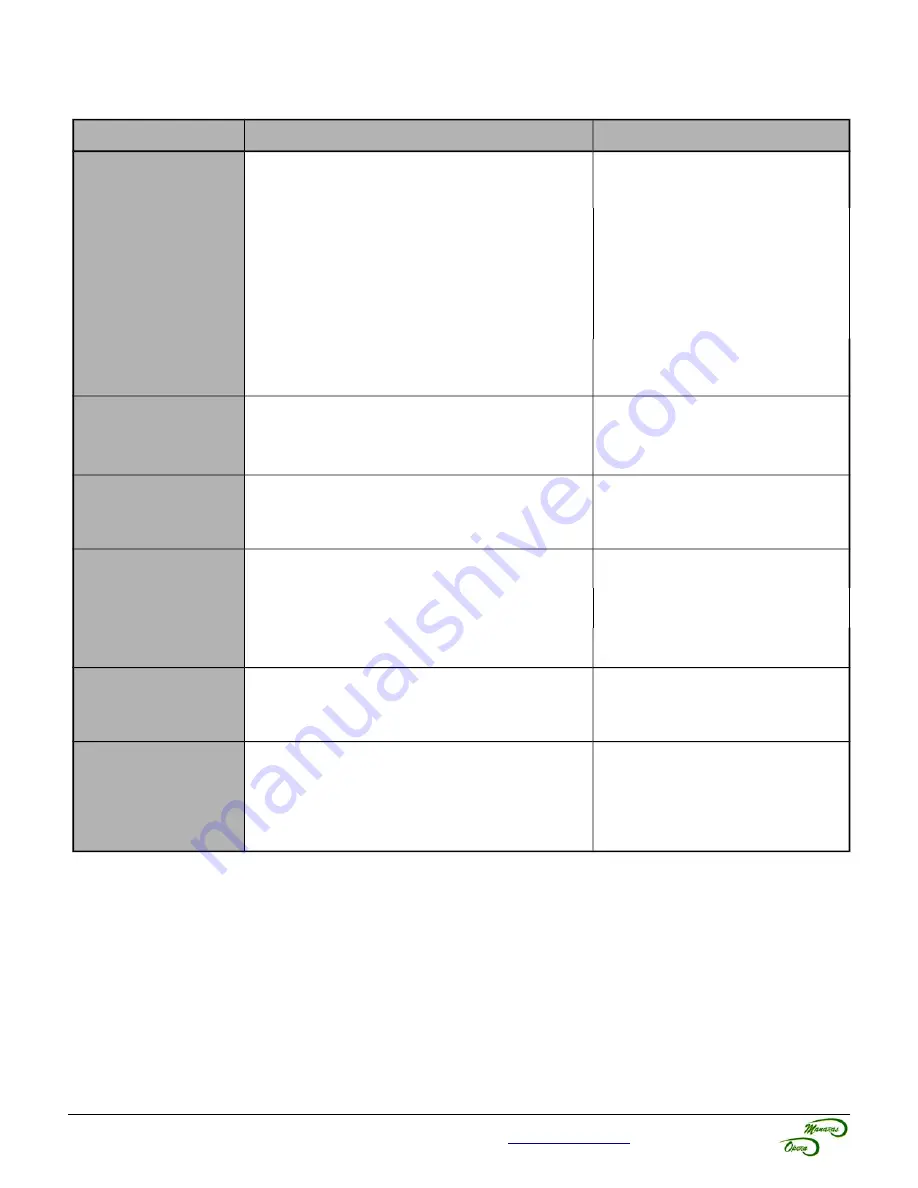
34
2
Quick Fix Instructions
Table 10 - Basic Troubleshooting Guide ~ from floor level
Symptom
Possible Cause
Fix Problem
Door doesn't respond
to any command
Chain hoist is in engaged position, if applicable.
(LED D9 is OFF)
➔
Return the chain to its neutral
position (electrical mode). Refer to
p.10 for further details.
Disconnect chain is in engaged position, if
applicable. (LED D9 is OFF)
➔
Release tension from the
disconnect chain and secure the
chain keeper. Refer to p.10 for
further details.
“Stop” button is stuck. (LED D9 is OFF)
➔
Press and release the “Stop”
button on the wall station several
times.
No power supply. (LED D2 is OFF)
➔
Verify the incoming power line
from the main breaker, making sure
it has not tripped or blown a fuse.
Door closes only on
constant pressure
Photo cells are not properly aligned or are
obstructed. (LED D4 is ON)
➔
Clear the obstruction or re-align
photo cells.
Loop is obstructed (presence of metal).
(LED D10 is ON)
➔
Clear the obstruction.
When pressing “Open”
button, door opens
~1-2 ft, then stops and
reverses
Mechanical door lock is engaged.
➔
Release the door lock.
Verify if the rubber seal at the bottom of the door
is frozen to the ground (winter time).
➔
Clear ice and free the rubber
seal at the bottom of the door.
Door doesn't respond
to any radio command
No power supply (transmitter light is OFF)
➔
Replace the transmitter's
battery.
Poor radio control range.
➔
Bring the radio transmitter closer
to the operator.
Photo cells are not properly aligned or are
obstructed. (LED D4 is ON)
➔
Clear the obstruction or re-align
photo cells.
Timer to Close doesn't
close the door
Timer to Close has been suspended accidentally
for ONE cycle.
➔
Timer to Close will return to
normal after door have been fully
closed. Refer to p.25 for further
details.
Timer to Close closes
the door after being
suspended
Timer to Close has been reactivated
accidentally.
➔
To suspend the Timer to Close,
close door completely. Then press
the “Stop” button 3 times and then
press the “Close” button 3 times.
Refer to p.25 for further details.
For technical support, please call
1-800-361-2260
for more information
Summary of Contents for MSJ
Page 1: ... 00 111 ...
Page 3: ...1 A A C D 8A A 9 8 8 77 877 A8778A A A 8 E 0 1 0 E F E 2 4 0 7 9 0 0 0 5 6 E 66 12 26 00 111 ...
Page 35: ...1 L A A C D 8A A 9 E 0 0 C 7D 8A 8 3878 S 0 8 E 0 7 A 0 A A 7 6 A S 8 L S L 6 6 7 3 00 111 ...
Page 37: ...14 A D 8A 9 3 0 A 00 111 0 3 0 7 3 3 3 0 5 ...
Page 52: ...Reg T M of 9141 0720 Québec Inc BOOK 1029 REV 0 2019 09 06 ...
















































