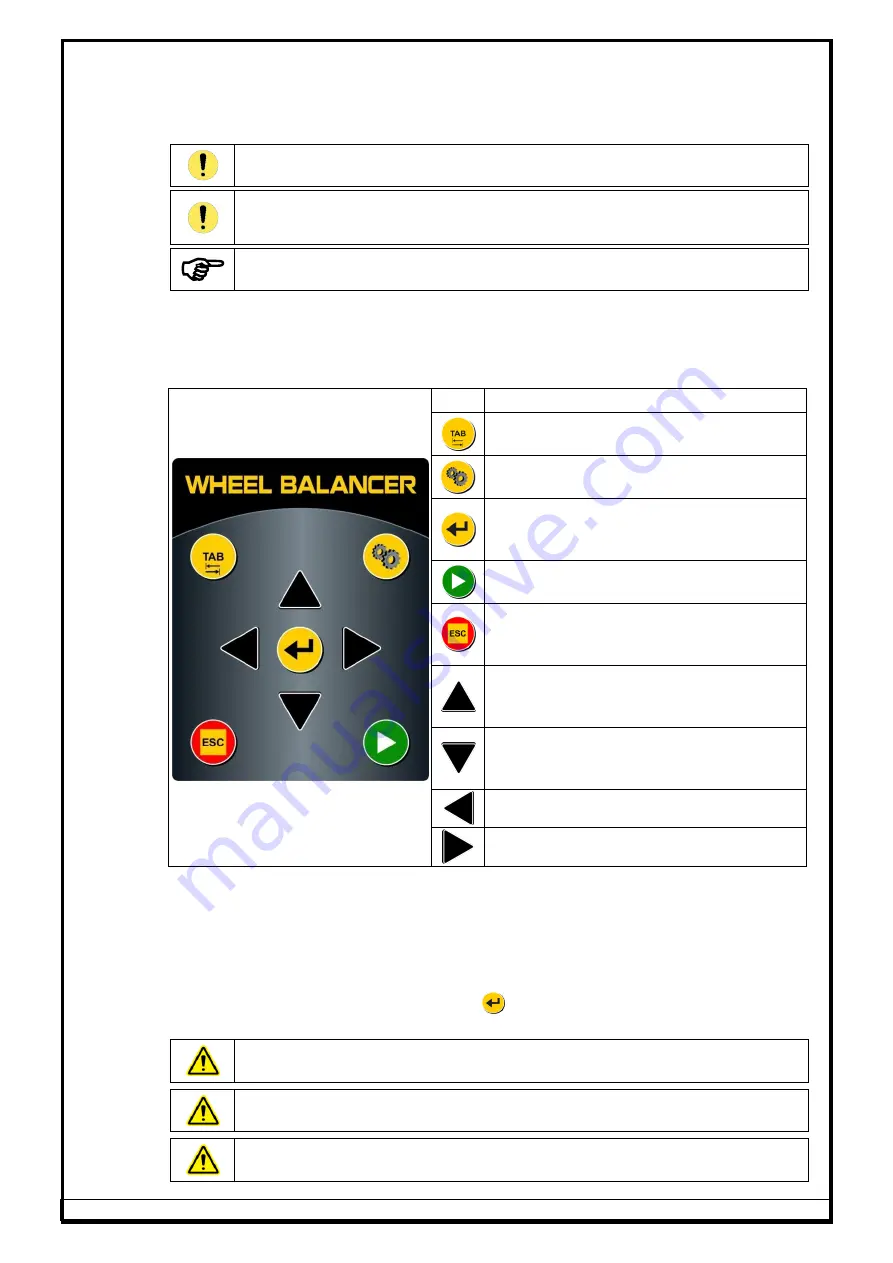
Ref.: WB-VL-65 DSP LX Premium - OM Ver.1.6 (B2927)
15
6.3.
DISPLAY UNIT
The Display unit is a High resolution Color LCD Monitor with DVI interface to display
the balancing process and functions in High definition video quality (HDMI). It contains
a Power indicator LED, Power ON/OFF switch and various adjustments. Refer the
Monitor manual / Soft media provided along with the equipment for adjustments.
Ensure that none of the Monitor air vents are blocked. Blocking them would
cause serious thermal problems
Clean the Monitor with a soft & clean cloth using water. Remove moisture
from the display quickly and keep the display dry. Long term exposure to
moisture may damage the display
The location of Monitor power indicator and controls may change depending
upon the make of the Monitor supplied. Refer the Monitor manual / Soft media
6.4.
CONTROL PANEL
Control panel is a soft touch Membrane keypad for operating the equipment provided
on the Top cover. The various functions of the keys are as follows:
Fig. 12
Keys
Functions
To toggle the keypad control between Task
bar & Screen options
To select the
SETTINGS
button in
WELCOME
screen
To proceed with next step/screen in
balancing operations
To clear error messages
Pressing the key twice (within a second)
will start balancing operation
To stop the Motor when balancing run is in
progress
To go back to previous screen
To increase the Wheel dimensions while
setting parameters
To navigate through the options listed
To decrease the Wheel dimensions while
setting parameters
To navigate through the options listed
To navigate through the options listed
To navigate through the options listed
6.5.
WHEEL GUARD
Wheel guard is provided to prevent the balancing weights flying out from its rim or
stone / foreign particles sticking to the tyre in any direction except towards the floor. A
safety Interlock switch is provided to ensure that the Wheel guard is closed during
spinning of wheel. If the Wheel guard is not closed during spinning, “
Wheel Guard Not
closed
” message will be displayed. Press
key to clear the error message and close
the guard to spin the wheel. This feature is to ensure the safety to the operator.
Always keep the Wheel guard closed during spinning of wheel
Do not lift the Wheel guard until the wheel is completely stopped
Do not apply the Manual brake until wheel is completely stopped































