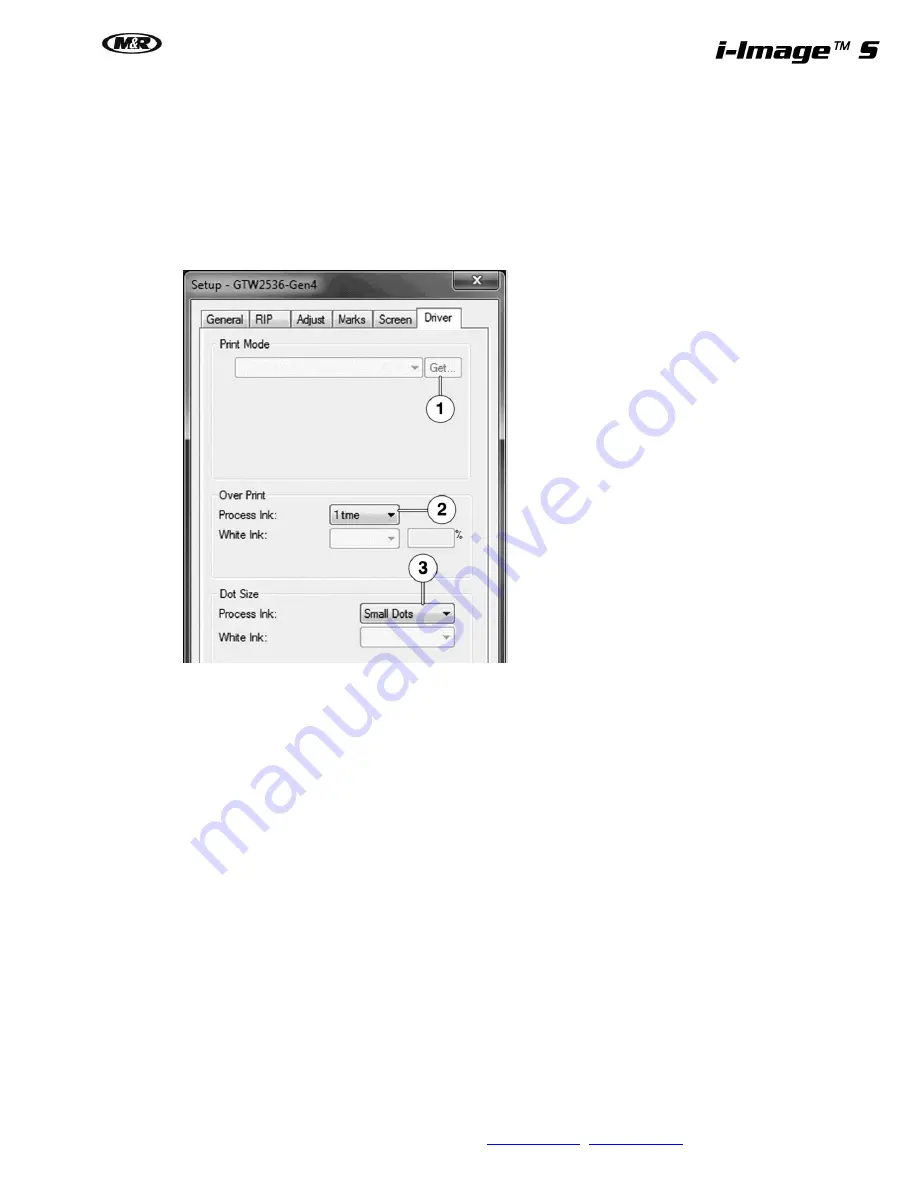
M&R Companies 440 Medinah Rd. Roselle, IL 60172 USA
39
Tel: +630-858-6101 Fax: +630-858-6134
V.120617
Driver Tab
The
Driver
tab allows the selection of
Print Modes
providing you are printing directly to the Amica port/PCS. In
this scenario the
Get
button (1) is used to access the PCS
Print Modes
. However in most cases the system will
be configured to print to
File
which voids the
Print Mode
selection, leaving that function to the I-Image S operator.
Over Print
: The
Over Print
selection should be set at 1 time (2). Increasing it will slow the printing process, lay
down more ink and possibly cause dot gain issues.
Dot Size
:
Dot Size
refers to the actual ink droplet size being expelled from the printhead. It should be set to
Small Dots
(3) which best supports all printing scenarios.
Summary of Contents for i-Image S
Page 1: ...i Image S Bv2 Part MAN i Image S V 120617...
Page 2: ......
















































