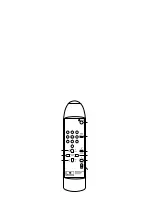OPERATING INSTRUCTIONS
CONTROL BOX AND REMOTE CONTROLLER
The control box is the "heart" of the system. It supplies power to the motorised expans and executes commands from
the remote controller. The control box display shows the current background number. Only the currently selected
background may be rolled up or down at any given time.
Control box plugs and connectors:
Ten expan power supply plugs (24V DC 6A max.) - allows up to 10 motorised expans to be connected and
controlled
RS232 standard PC connector - enables future software upgrades and control by PC
Extension connector - enables the control box to be equipped with additional features in the future
Mains power supply socket
Before connecting the control box to the power supply, always make sure that the voltage rate specified on the control
box identification label corresponds with your local power supply and that the power supply cable complies with local
safety standards!
Switch off the control box. Plug the 6,3 mm jack of the motorised expan into one of the ten expan sockets on the
control box. Make sure that the jack is fully inserted into the socket. The motorised expan is immediately
ready to use.
!
!
!
!
Never connect the control box to any equipment that is not a part of Manfrotto's motorised
expan background support system. This may lead to a system damage or injury to users.
C
C
ONNECTING THE CONTROL BOX TO THE POWER SUPPLY
ONNECTING MOTORISED EXPANS
T 6,3A
RS
232
EXT
.
WARNING!
DISCONNECT
FROM
M A
I N
S
S U
P P
L Y
B E
F O
R E
R E
M O
V I
N G
T H
E
C O
V E
R !
POWER
RA
TING
:
A
C 230V
50Hz
00001-2
SERIAL
N
:
°
100W
MAX
.
MADE
IN
POLAND
MAINS
PRO
TECTION
:
T
0,7A
Display
IR sensor
Motor fuse
Power supply socket
Mains fuse
On/Off switch
RS-232 Connector
“Extension” connector
ID label
Motorised expan
sockets
Fig. 4 Control Box
7