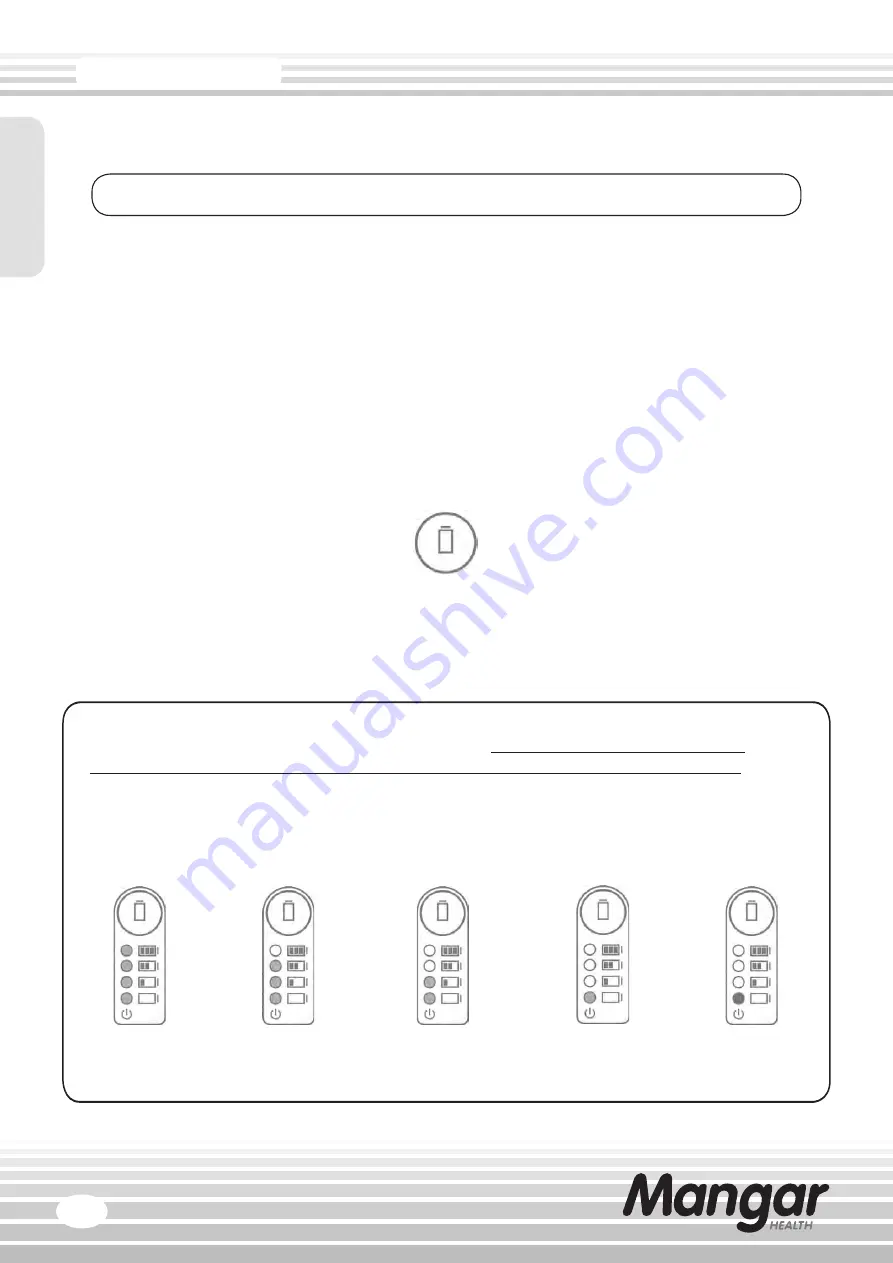
The Battery Status Indicator lights serve 2 purposes:
1 - Whilst charging, the lights indicate which part of the charging cycle the battery is at.
2 - When the Battery Status Indicator Button is pressed (
with the Airflo 24 removed
from
4
Quick Start Guide
charge
), the lights indicate how much charge remains in the battery.
Battery Status
Indicator Button
UNDERSTANDING THE BATTERY STATUS INDICATOR LIGHTS
TO DETERMINE THE BATTERY CHARGE STATE, YOU MUST DISCONNECT THE
CHARGING LEAD OR REMOVE THE AIRFLO 24 FROM THE STOWAGE BOARD
AND THEN PRESS THE ‘BATTERY STATUS INDICATOR’ BUTTON TO ACTIVATE THE
BATTERY STATUS INDICATOR LIGHTS
English
4 GREEN
OK to Use
GREEN
GREEN
GREEN
GREEN
3 GREEN
OK to Use
GREEN
GREEN
GREEN
2 GREEN
OK to Use
GREEN
GREEN
1 GREEN
OK to Use
GREEN
RED
DO NOT USE
RECHARGE
RED





































