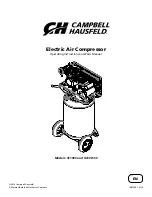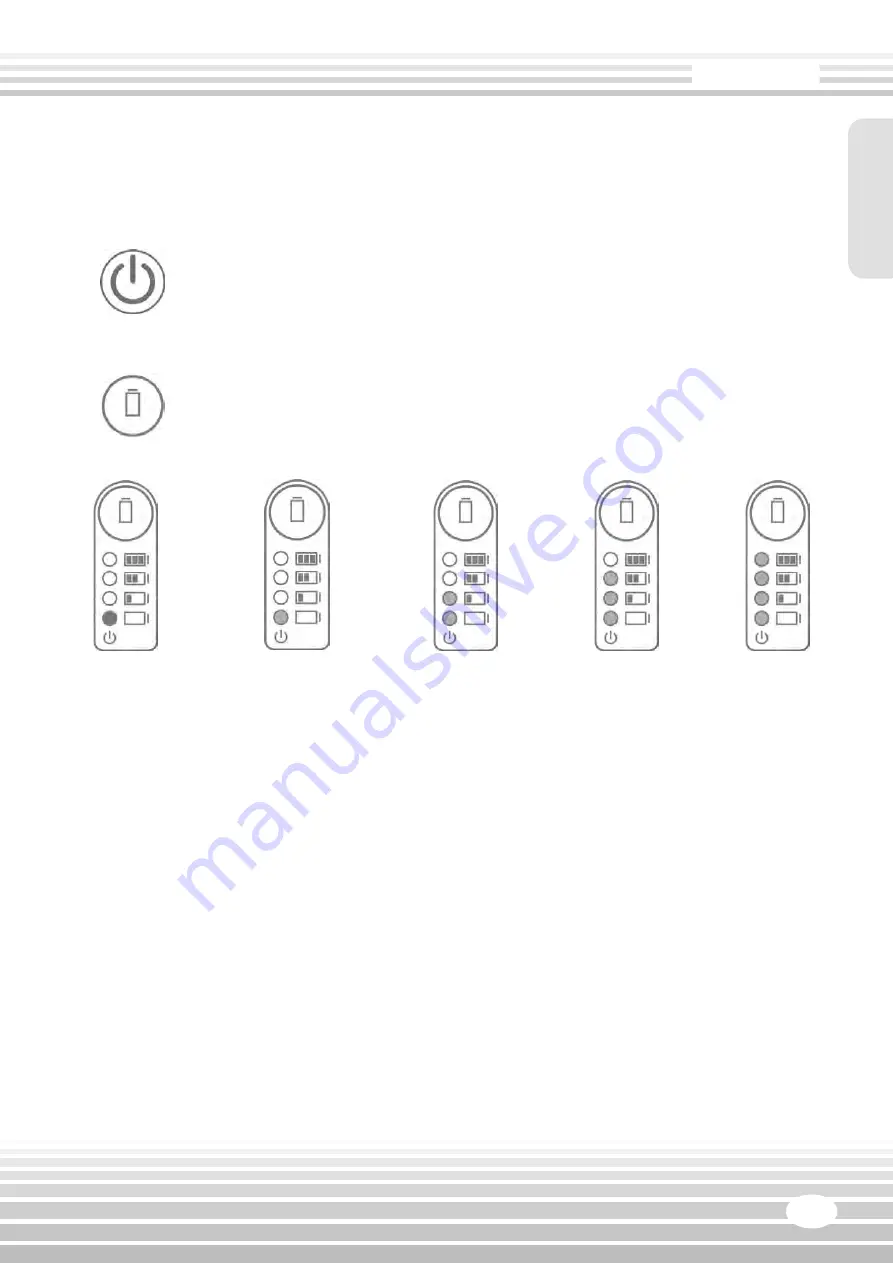
Healthcare solutions designed for life
7
WARNING:
The battery must b
e
put on charge immediately as soon as the red indicator light
appears. Running the Airflo24 on RED until the battery is exhausted will damage the battery.
When the compressor is running, the battery status indicator lights will only indicate the state of
battery charge as it was at the start of the lift. When the compressor stops running, the battery
status indicator will show a bottom green light (this will be red if the battery charge has become
low).
IMPORTANT: To maximize the life and lifting performance of the battery, fully recharge the
battery
after use.
Fully charge the battery for a minimum of 1
2
hours before using the Airflo 24 for the first time
and when a new battery has been fitted.
Then disconnect from the charger and leave for 90
minutes to allow the battery management software to correctly calibrate. Failure to do this
could lead to incorrect battery charging and battery ladder indication.
Power Button
When the ‘Power’ button is pressed, the compressor will momentarily run and
then stop. The bottom light on the indicator will show GREEN.
RED
Recharge
Immediately
2 GREEN
OK to Use
3 GREEN
OK to Use
4 GREEN
OK to Use
1 GREEN
OK to Use
English
Airflo
24
Battery Status Indicator
When the Battery State Indicator button is pressed, the lights indicate how much
charge remains in the battery.