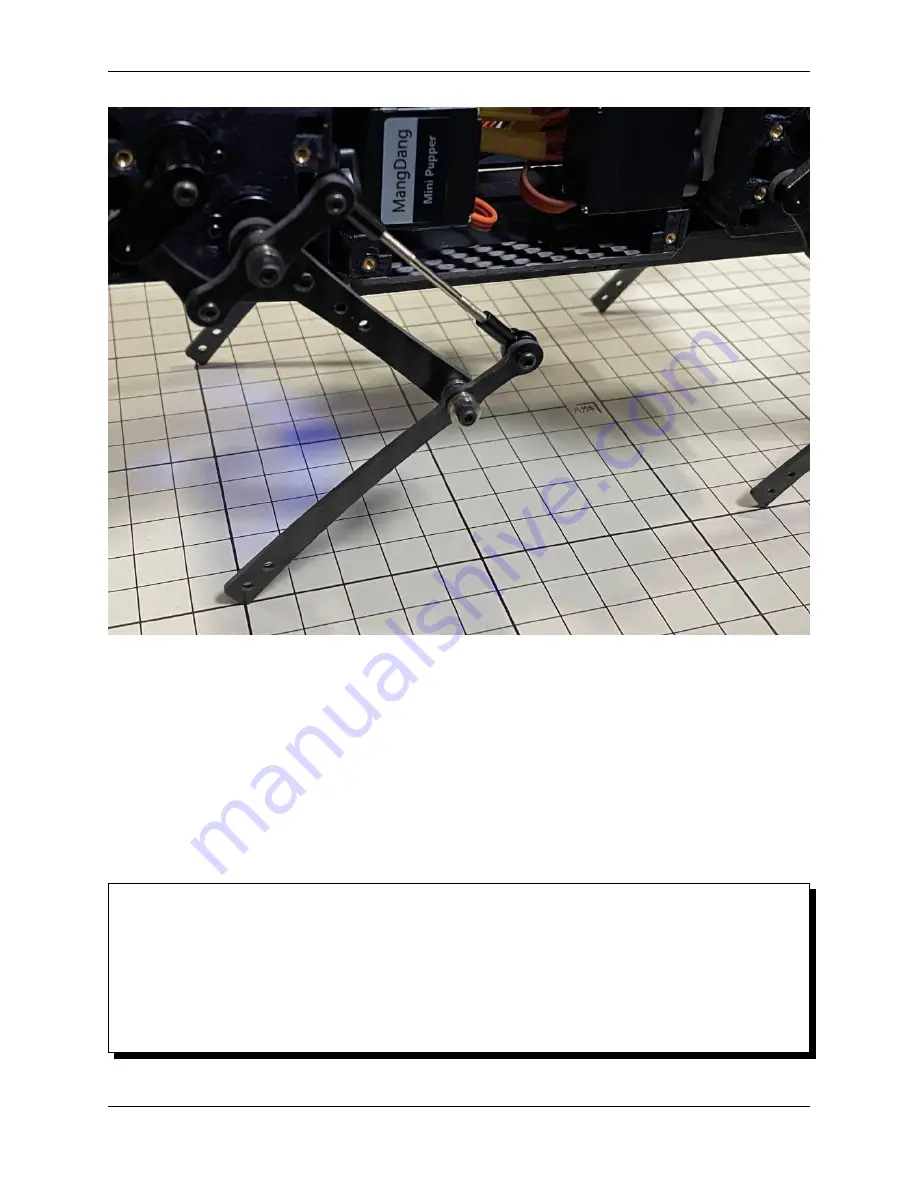
Mini Pupper, Release 1.0.0-alpha
• When all legs are at 45° inclination as shown, press Update to save the settings. Press × to close the calibration
application.
Step 2.2 Connect controller
• Please check the next chapter.
• If you can control it with a controller, it’s OK.
1.1.6 SLAM
Contents
•
–
SLAM(Simultaneous Localization and Mapping)
–
–
–
86
Chapter 1. ROS2,Open-source,Education Robot Kit
Summary of Contents for Mini Pupper
Page 1: ...Mini Pupper Release 1 0 0 alpha MangDang Technology Co Limited Jan 30 2023...
Page 2: ......
Page 3: ...GUIDE 1 ROS2 Open source Education Robot Kit 1 i...
Page 4: ...ii...
Page 16: ...Mini Pupper Release 1 0 0 alpha 12 Chapter 1 ROS2 Open source Education Robot Kit...
Page 17: ...Mini Pupper Release 1 0 0 alpha 1 1 What is Mini Pupper 13...
Page 19: ...Mini Pupper Release 1 0 0 alpha 1 1 What is Mini Pupper 15...
Page 21: ...Mini Pupper Release 1 0 0 alpha 1 1 What is Mini Pupper 17...
Page 22: ...Mini Pupper Release 1 0 0 alpha 18 Chapter 1 ROS2 Open source Education Robot Kit...
Page 26: ...Mini Pupper Release 1 0 0 alpha 22 Chapter 1 ROS2 Open source Education Robot Kit...
Page 30: ...Mini Pupper Release 1 0 0 alpha 26 Chapter 1 ROS2 Open source Education Robot Kit...
Page 31: ...Mini Pupper Release 1 0 0 alpha 1 1 What is Mini Pupper 27...
Page 32: ...Mini Pupper Release 1 0 0 alpha Assemble and 28 Chapter 1 ROS2 Open source Education Robot Kit...
Page 37: ...Mini Pupper Release 1 0 0 alpha 1 1 What is Mini Pupper 33...
Page 39: ...Mini Pupper Release 1 0 0 alpha Step 3 2 Four legs 1 1 What is Mini Pupper 35...
Page 46: ...Mini Pupper Release 1 0 0 alpha 42 Chapter 1 ROS2 Open source Education Robot Kit...
Page 49: ...Mini Pupper Release 1 0 0 alpha 1 1 What is Mini Pupper 45...
Page 52: ...Mini Pupper Release 1 0 0 alpha 48 Chapter 1 ROS2 Open source Education Robot Kit...
Page 57: ...Mini Pupper Release 1 0 0 alpha 1 1 What is Mini Pupper 53...
Page 59: ...Mini Pupper Release 1 0 0 alpha 1 1 What is Mini Pupper 55...
Page 67: ...Mini Pupper Release 1 0 0 alpha Step 5 9 Raspberry Pi 4 1 1 What is Mini Pupper 63...
Page 70: ...Mini Pupper Release 1 0 0 alpha 66 Chapter 1 ROS2 Open source Education Robot Kit...
Page 72: ...Mini Pupper Release 1 0 0 alpha 68 Chapter 1 ROS2 Open source Education Robot Kit...
Page 74: ...Mini Pupper Release 1 0 0 alpha 70 Chapter 1 ROS2 Open source Education Robot Kit...
Page 75: ...Mini Pupper Release 1 0 0 alpha Step 6 5 Shoes Put on 4 shoes 1 1 What is Mini Pupper 71...
Page 79: ...Mini Pupper Release 1 0 0 alpha 1 1 What is Mini Pupper 75...
Page 81: ...Mini Pupper Release 1 0 0 alpha 1 1 What is Mini Pupper 77...
Page 104: ...Mini Pupper Release 1 0 0 alpha Top side 100 Chapter 1 ROS2 Open source Education Robot Kit...
















































