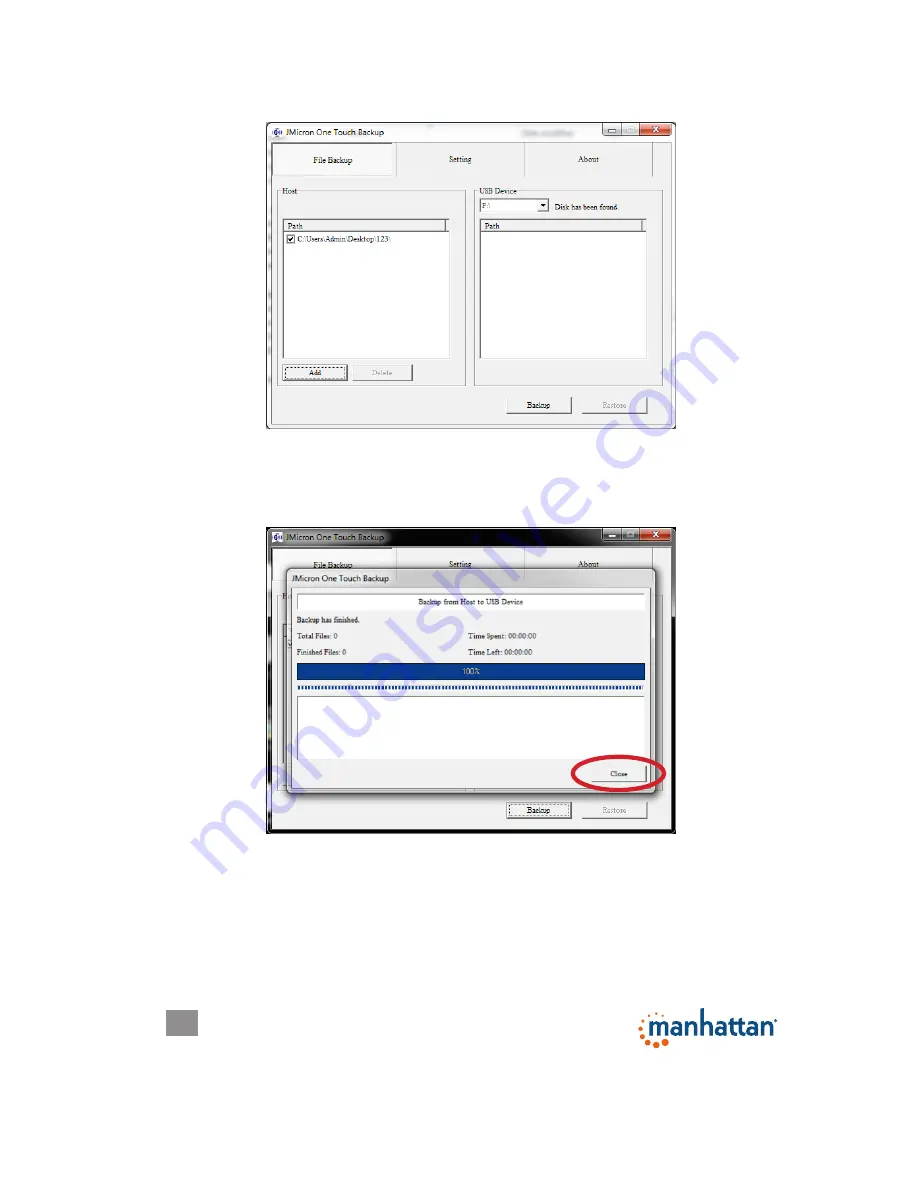
6
Backup files will be stored in a sub-folder called “Backup.”
3. With the destination drive and folder selected, click
Backup
for a default backup.
The operation will display the files being backed up as well as a status progress
bar. After all files selected are backed up, a pop-up message will announce that
the backup is complete and successful. Click
Close
to finish.



























