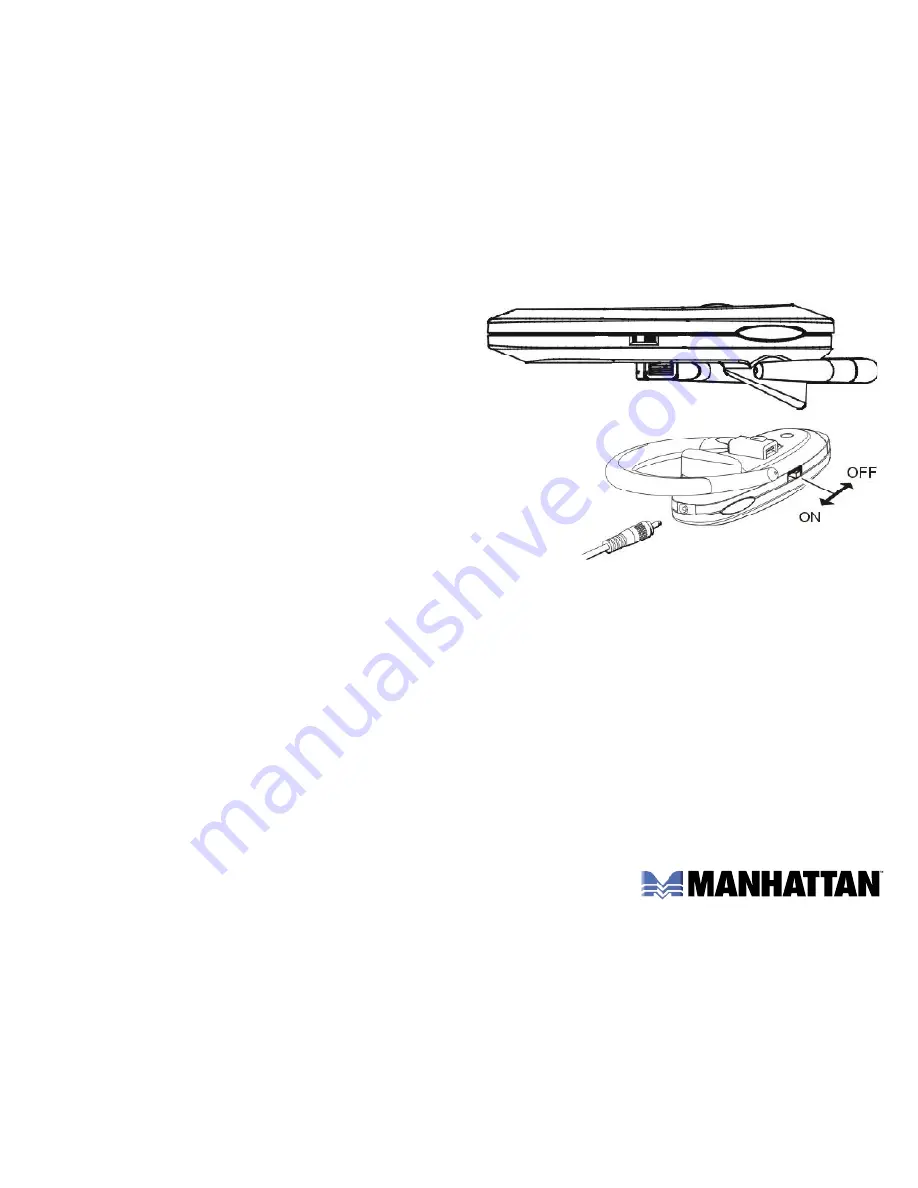
OPERATION
Charging the Headset
The headset is equipped with a lightweight, durable lithium
polymer rechargeable battery, and must be charged prior to use.
• Slide the power switch on the headset to the "on" position
(toward the ear hook, as shown at right).
• Plug the travel charger into the charging port of the headset;
the headset will automatically turn off.
• The red LED indicator will light while the headset is charging,
and will turn off when the device is fully charged.
NOTE:
On first use, cycle the power switch on and off to turn the device off.
• When charging the headset the first time, allow the device to charge for at least for 4 hours. After the
initial charge, normal charging time is about 2 – 3 hours.
• Do not use the headset during charging.
• Use only the provided charger.
• When the red LED indicator flashes, the battery level is low. Recharge the headset soon.
Power On/Off
With the power switch in the "on" position, press the function key 2 – 3 seconds to activate the headset.
The blue indicator light will flash twice when the power is on. To turn the headset off, simply slide the
power switch to the "off" position.
NOTE:
When switched on, the headset will sound a long tone.


























