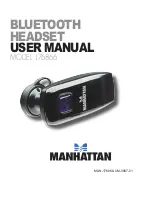Answering or Ending Calls
When the headset is paired with your cell phone and you receive a
call, a musical tone will sound. Press Button 1 to answer the call.
To end a call, press Button 1 again.
NOTE:
Due to varying cell phone
designs, a disconnect may occur even with the headset still turned
on; the headset will then fail to ring at the next call. Press Button 1 for
a full second to reconnect the headset with the cell phone.
Making Calls
To voice-dial, press Button 1. After the beep, speak the name of the
person you recorded on your cell phone.
NOTE:
The availability of
this function depends on your cell phone design.*
If voice-dialing isn’t an option, enter the phone number on your cell
phone: The sound will be transmitted to the headset automatically.
Adjusting the Volume of the Headset
Press Button 2 to increase the listening volume; press Button 3 to
decrease it. You can also adjust the volume using your cell phone.*
Redialing
After ending a call, double-press Button 1 to redial the same number.
NOTE:
Availability of this function depends on your cell phone design.
Muting
Press Buttons 2 and 3 simultaneously for a full second. A continuous