Reviews:
No comments
Related manuals for 177078
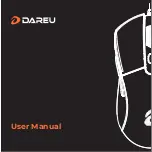
A960
Brand: Dareu Pages: 6
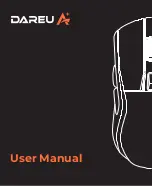
A950
Brand: Dareu Pages: 14

WM001BL
Brand: Omni Motion Pages: 2

RX-G955
Brand: Sven Pages: 10

GXT31
Brand: Trust Pages: 99

TM-MUSWN4B
Brand: Techmade Pages: 59

MI502
Brand: SWEEX Pages: 1

GameSir GM300
Brand: ALZA Pages: 9

88505
Brand: Medion Pages: 128

Dominator
Brand: iBox Pages: 9

MK702 TV ect. II
Brand: Rikomagic Pages: 2

AET-MS460SB
Brand: Eternico Pages: 72

AET-MS330SB
Brand: Eternico Pages: 72

G11-570HX
Brand: A4Tech Pages: 22

UCDYNAMOUSE-SG
Brand: Macally Pages: 13

YMS 3010
Brand: Yenkee Pages: 11

GX78
Brand: Natec Genesis Pages: 12

ORYX M666 DEAMON
Brand: Niceboy Pages: 10













