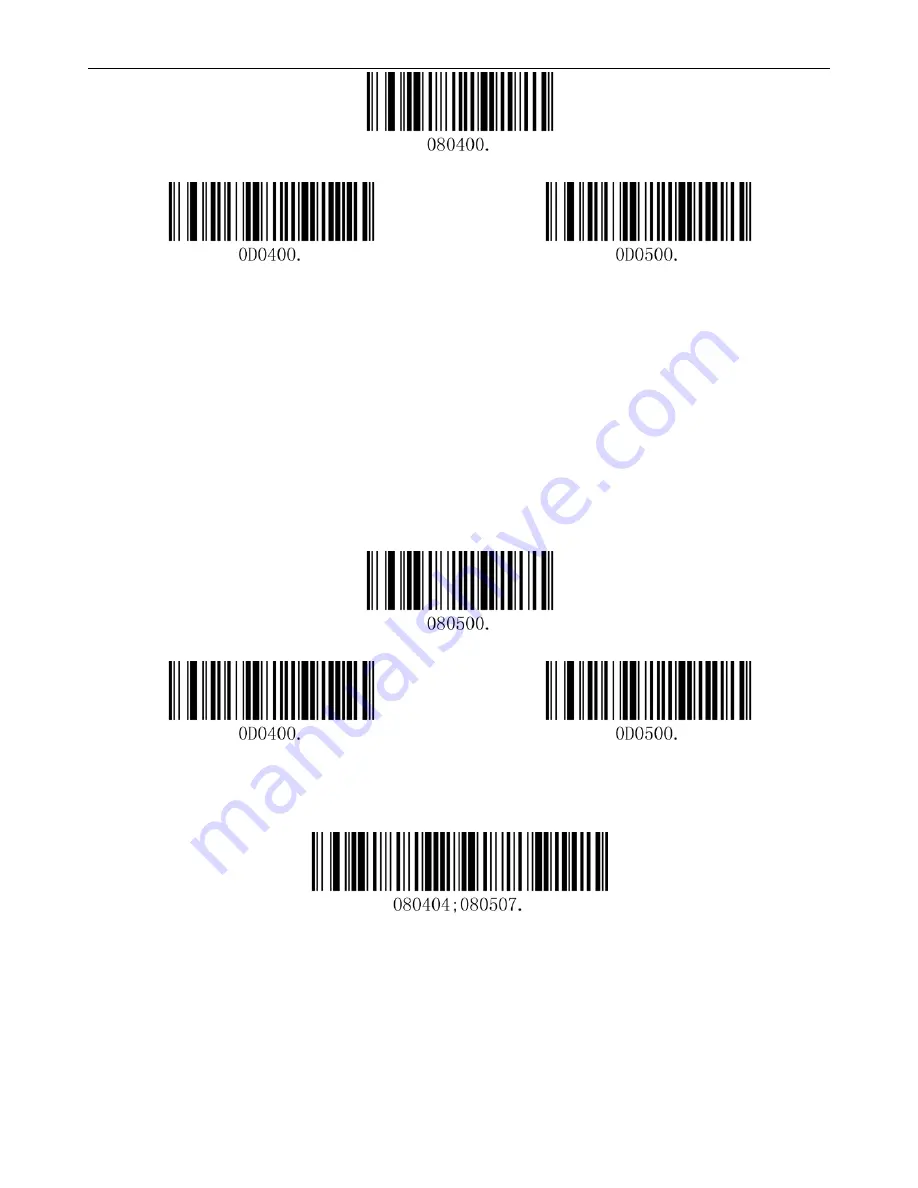
2D Mini Barcode Scanner—178921
User Manual
16
Set Custom Prefix
Save
Don’t Save
Set Custom Suffix
To set a custom suffix, refer to Appendix B and determine the hexadecimal values that will create it.
Then, scan “Set Custom Suffix.” Next, scan Byte Bit "9" (Appendix A)
twice
before scanning the
corresponding Byte Bits that represents the hexadecimal values of a desired suffix. Finally, scan
“Save.”
Example: Set the custom Suffix “VC”:
A.
Check the hex value of “VC” in the ASCII table (“VC”:56 43);
B.
Scan “Set Custom Suffix” programming code;
C.
Scan the numeric barcodes “9”, “9”, “5”, “6”, “4”, “3”in Appendix A;
D.
Scan “Save."
Set Custom Suffix
Save
Don’t Save
Save and Clear
This code clears all prefixes and suffixes you have set, excluding Terminating Characters.
Clear all Prefixes and Suffixes*
















































