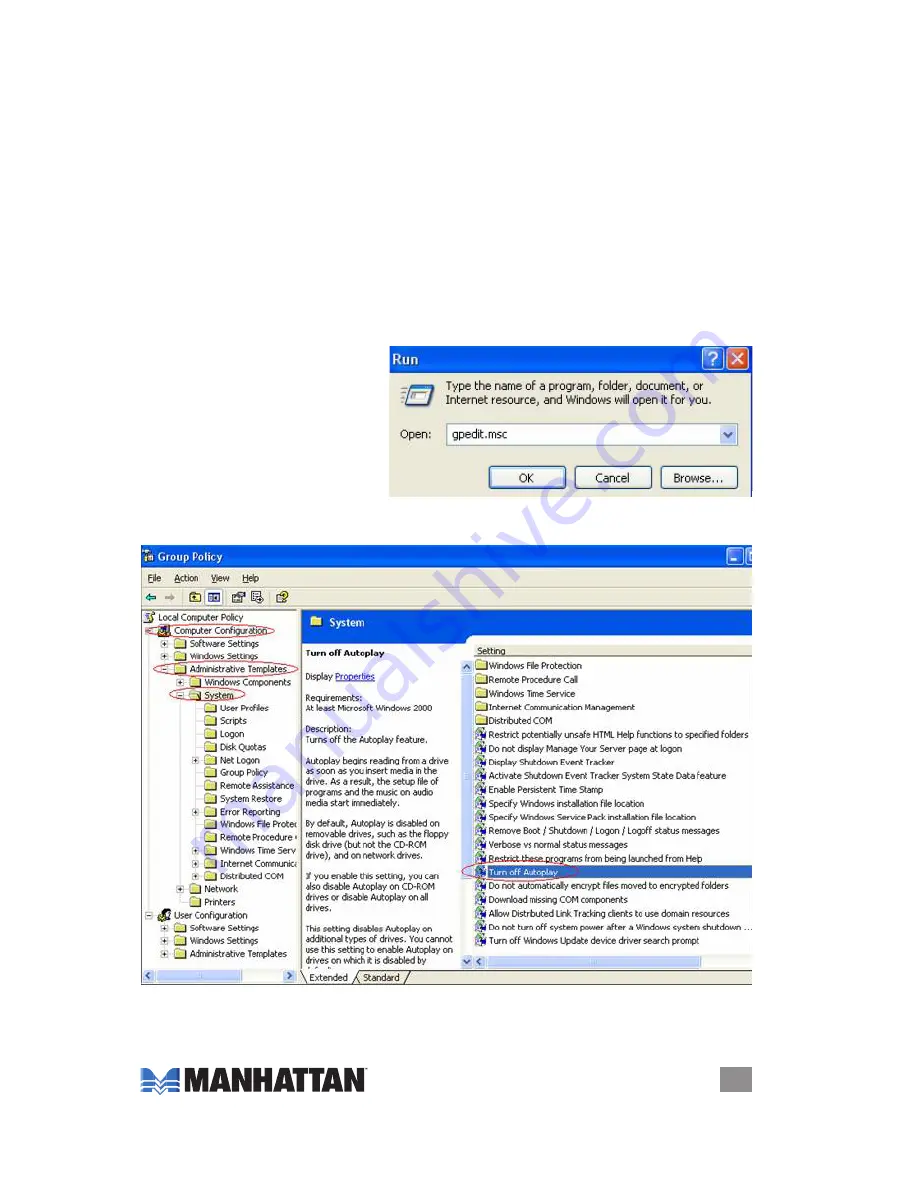
3
INStALLAtIoN
InStallatIon
To begin enjoying your USB Internet Radio, simply plug it into a USB port on your
computer
: The operating software will automatically be launched!
Installation Suggestions to Ensure Proper Operation
Because computers vary with regard to oS versions, language and settings in the
Preferences section, the MANHATTAN USB Internet Radio is designed to be
compatible with the most common environment; i.e., general settings. If the stick’s
software doesn’t appear to launch properly, check the following possible causes
and solutions.
• If the USB Internet Radio software doesn’t automatically display when the device
is installed, confirm that AutoPlay is enabled.
NOTE:
For Windows XP, only the Professional version allows a change to this
setting; if using the Home version of XP, this change is not an option.
1. Go to Start → Run. Enter
“gpedit.msc” in the “open”
text field (shown at right).
2. In the left-side folder menu
(shown below), select/open
Computer Configuration →
Administrative Templates →
System.
3. In the right-side window, double-click the “Turn off AutoPlay” listing to display
the Properties screen (below) and confirm the setting is “Enabled.” Click “OK.”






























