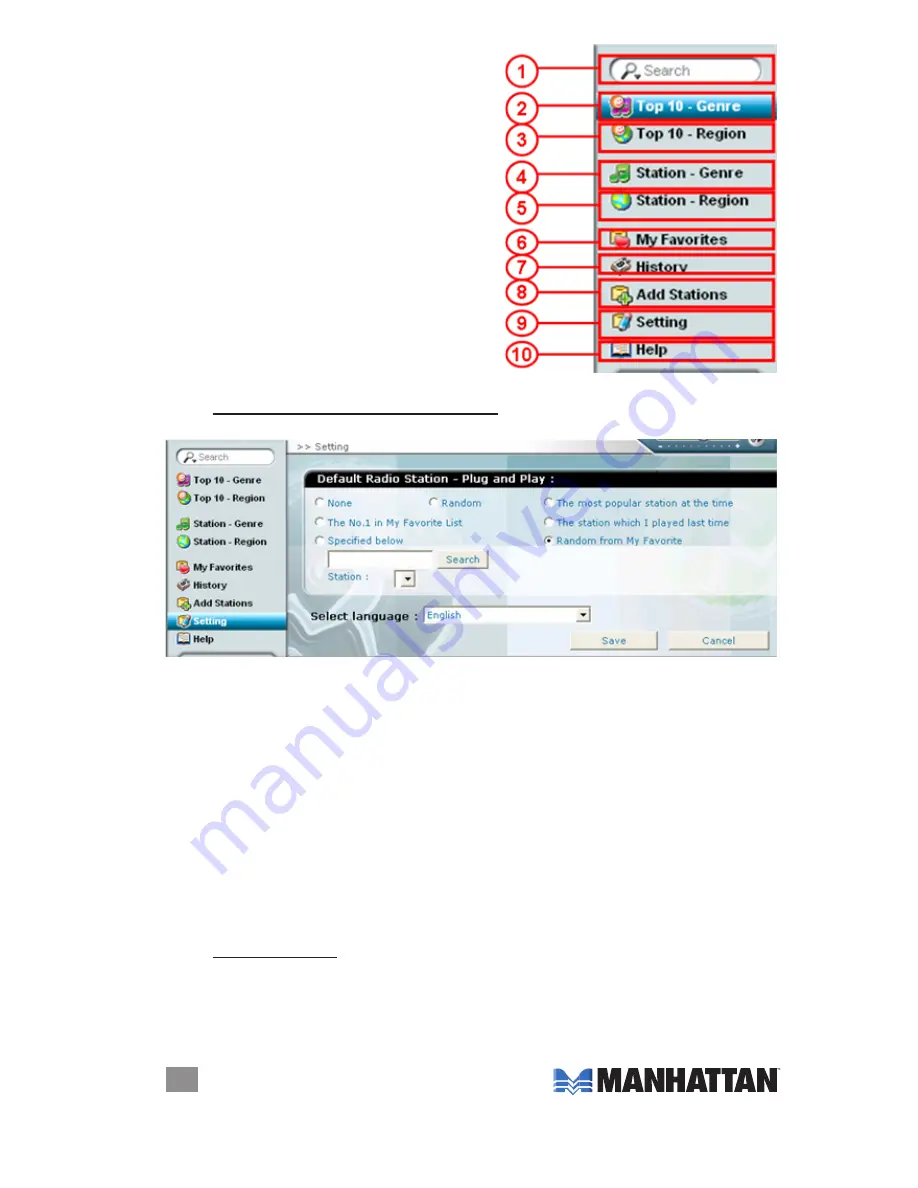
6
oPErAtIoN
3. Top 10 – Region — Displays the top 10
stations for each region, based on
selections by all users.
4. Station – Genre — Categorizes radio
stations by genre.
5. Station – Region — Categorizes radio
stations by region.
6. My Favorites — Displays your favorite
stations added to this list using the
“Add to Favorites” button. Newly added
stations appear at the bottom of the list.
7. History — displays the 20 stations you
listened to most recently, with the
most recently played station at the top.
8. Add Stations — lets you suggest
stations you’d like to see added to the
system’s primary station list.
9. Setting — Lets you customize settings to find personal preferences quicker.
Default Radio Station – Plug and Play:
Assigns a station to be automatically
played at launching, with several options for specifiying a selection:
• None — Don’t play any station automatically. (Good for times when you
want to check the station before others can hear it.)
• Random — The system will randomly pick one station from the radio
station database.
• The most popular station at the time — The No. 1 station in the Top 10
– Genre list will play.
• The No. 1 in My Favorites List — Whatever is at the top of the list.
• The station which I played last time — Whatever was playing when you
exited this system.
• Random from My Favorites — Randomly picks a station from your
favorite station list.
• Specified below — Specify a station by entering a string and search
for all matched station names. All matched stations will be displayed in
the pull-down list so you can pick one.
Select language:
Use the pull-down menu to select your preferred language.
Click “Save” to save the settings. Now you can enjoy the music as you wish
the next time.
10. Help — links to the MANHATTAN product information Web site, where you can
then display this user manual and the product’s quick install guide.






























