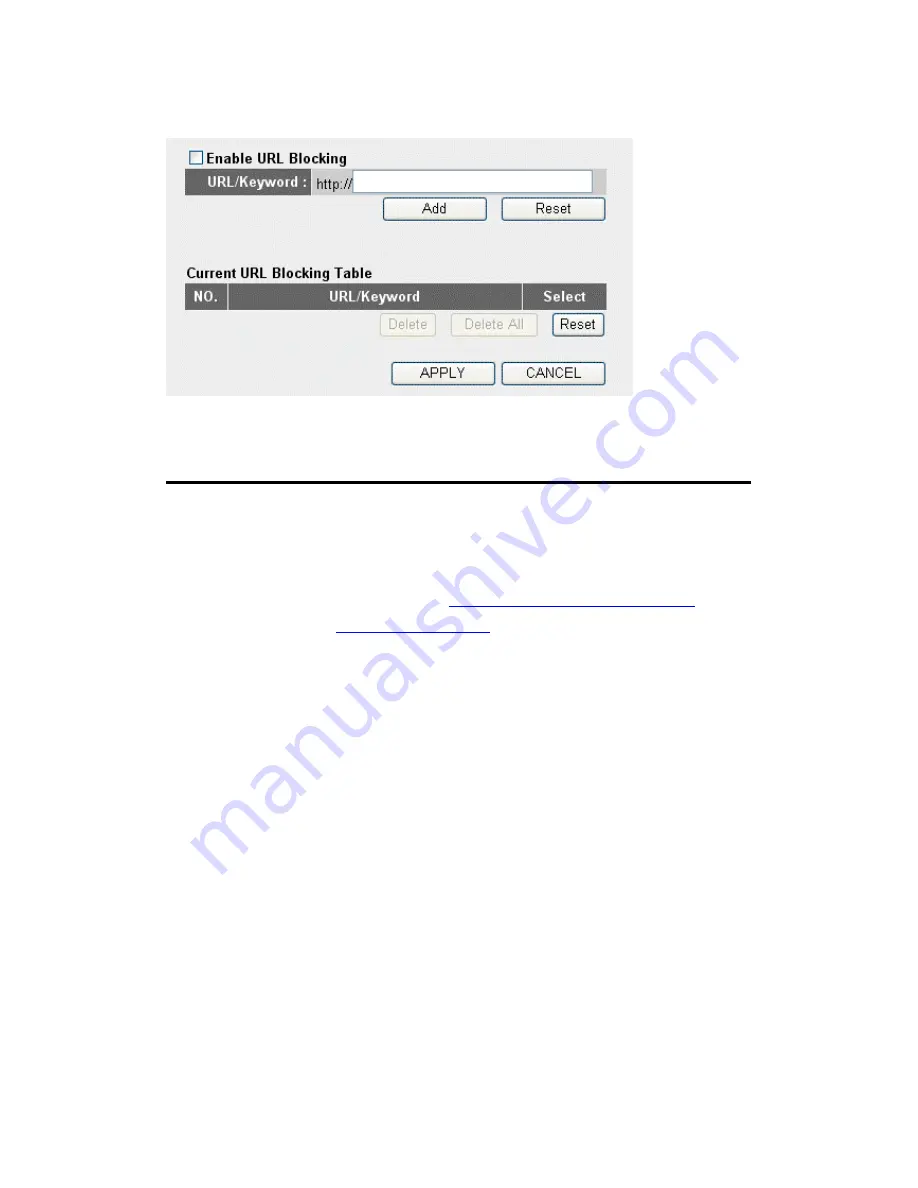
121
Here are descriptions of every setup item:
Enable URL
Check this box to enforce URL Blocking;
Blocking (1):
uncheck it to disable URL Blocking.
URL/Keyword (2): Input the URL (host name or IP address of
website, like
http://www.blocked-site.com
or
http://11.22.33.44
), or the keyword which is
contained in the URL (like pornography,
cartoon, stock or anything).
Add (3):
Click Add to add the URL / keyword to the URL
/ Keyword filtering table.
Reset (4):
Click Reset to remove the value you inputted in
the URL/Keyword field.
Current URL
All existing URL/Keywords in the filtering
Blocking Table (5): table will be listed here.
Delete (6):
If you want to delete a specific URL/Keyword
entry, check the “Select” box of the MAC
address you want to delete, then click Delete
Selected. (You can select more than one MAC
address.)
2
3
4
5
6
7
8
9
1
















































