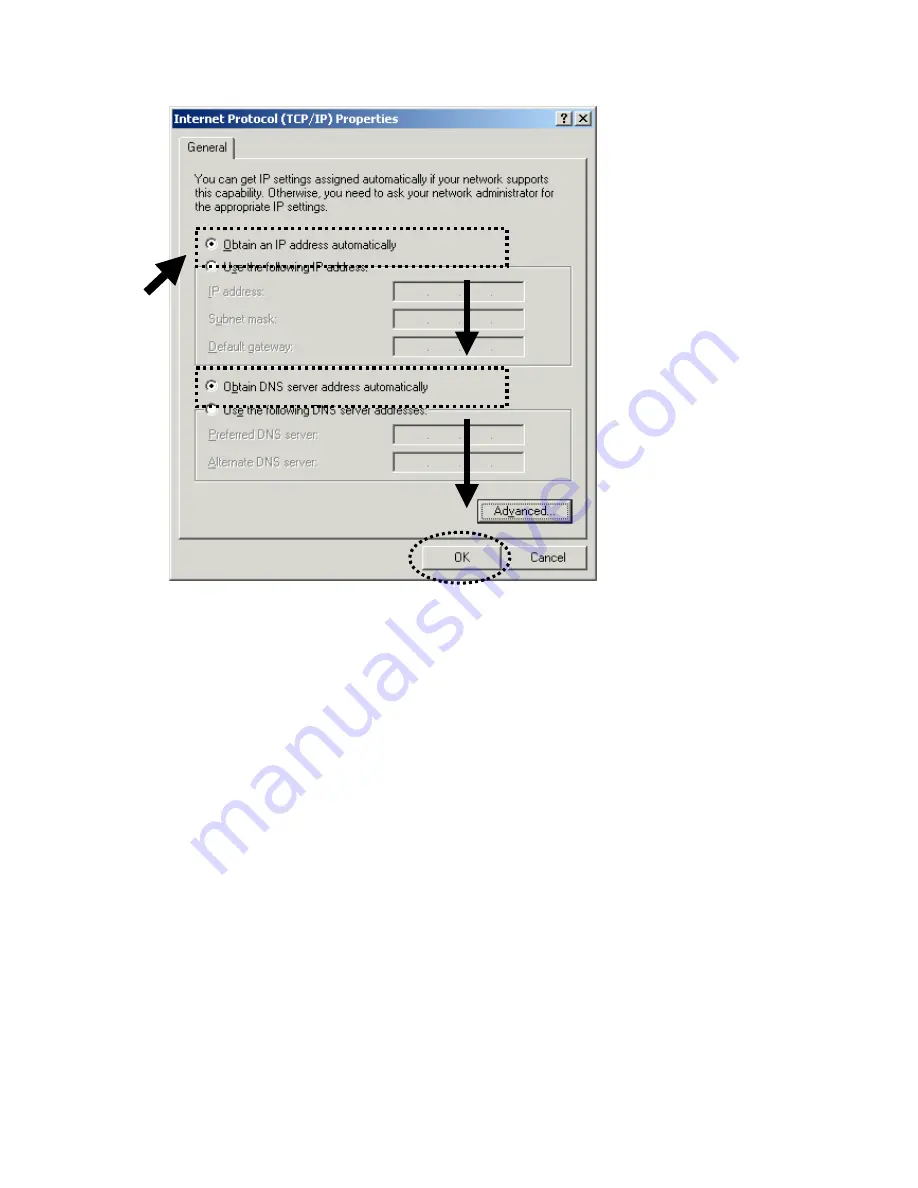
19
2-2-2 Windows XP IP address setup:
1. Click Start (it should be located at the lower-left corner of your
desktop), then click Control Panel. Double-click the
Network and
Internet Connections
icon, click
Network Connections,
and then
double-click
Local Area Connection.
The
Local Area
Connection Properties
window will appear. Select “Internet
Protocol (TCP/IP)” and then click Properties.
















































