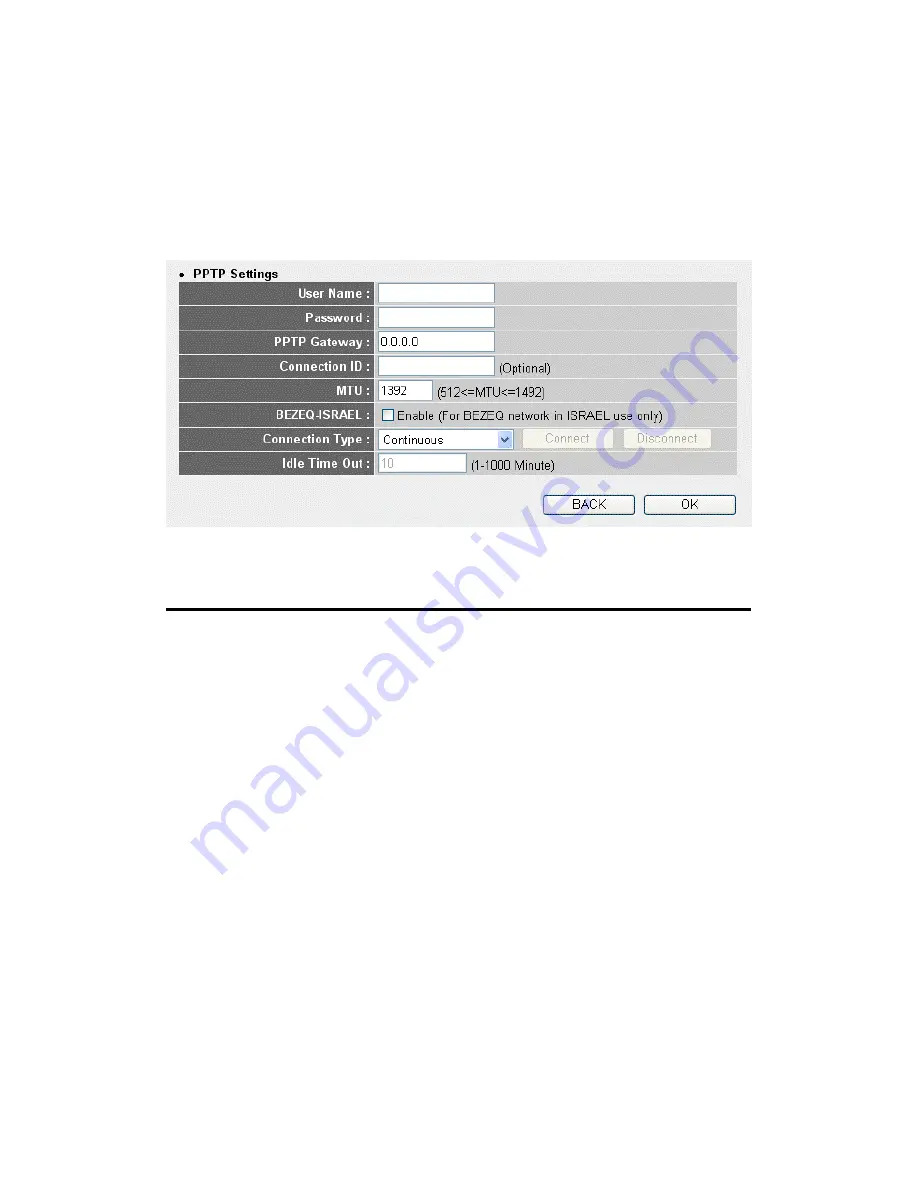
36
interface settings must be correctly set; otherwise, the Internet
connection will fail even if the PPTP settings are correct. Contact
your Internet service provider if you don’t know what to enter.
Second, PPTP Settings:
Here are descriptions of every setup item:
User Name (1): Input the user ID (user name) assigned by your
Internet service provider.
Password (2):
Input the password assigned by your Internet
service provider.
PPTP
Input the IP address of the PPTP gateway
Gateway (3):
assigned by your Internet service provider.
Connection
Input the connection ID. This is optional and
ID (4):
you can leave it blank.
MTU (5):
Input the MTU value of your network connection.
If you don’t know it, you can use the default
value.
BEZEQ-ISRAEL Check this only if you’re using the service
(6):
provided by the BEZEQ network in Israel.
1
2
3
4
5
6
7
9
8
















































