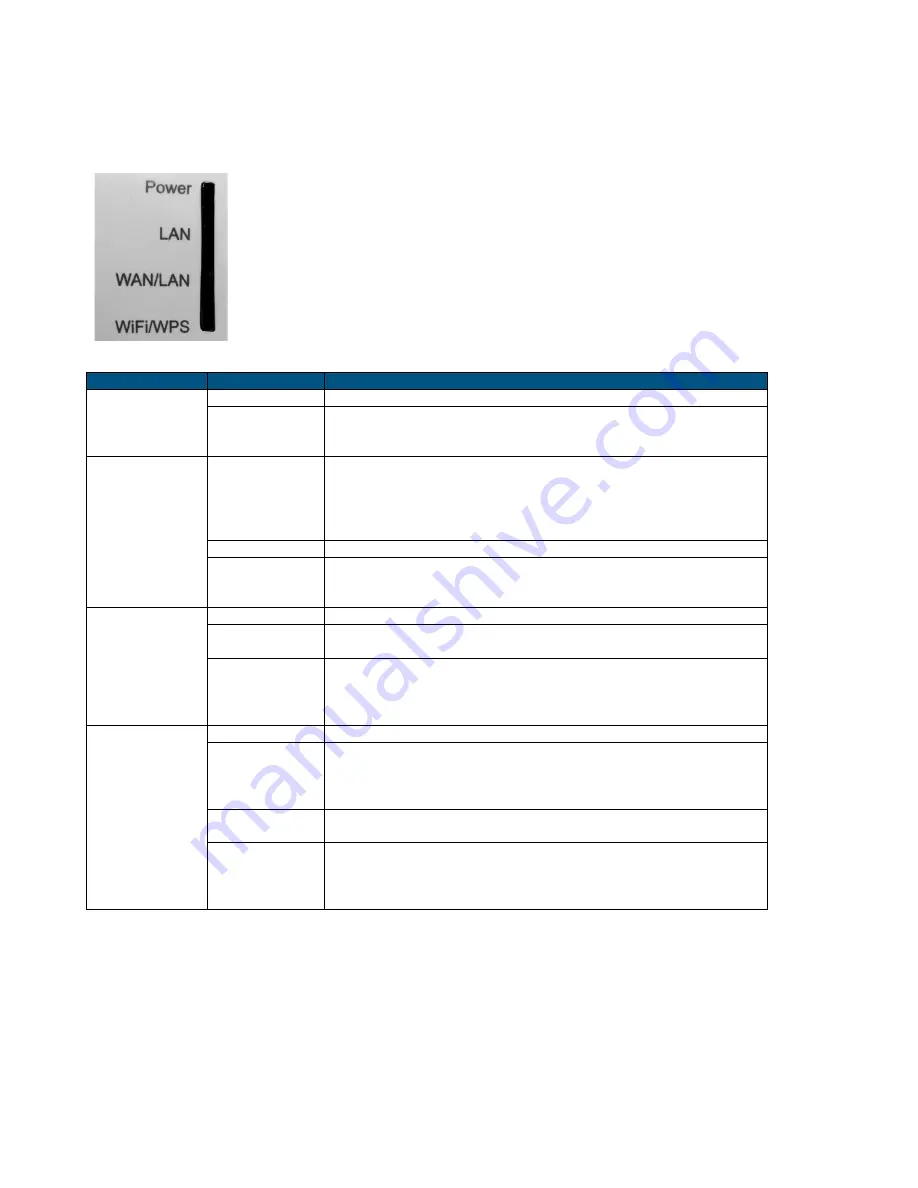
- 5 -
1.4
D
EVICE
S
TATUS
LED
S
The Manhattan Wireless AC750 Dual-‐Band Range Extender is equipped with four LEDs that provide information about the
operational status of the device.
LED
Status
Function
Power
Off
The device is turned off.
On
The device is connected to a working power outlet and operational.
Note: The range extender does not have a power switch. It will turn on as
soon as you plug it into a power outlet.
LAN
Off
No device is connected to the LAN port.
Note: If a computer or laptop is connected to the LAN port but the LAN LED
remains off, the problem could be one of the following:
a) The network cable used for the connection is faulty.
b) The network adapter in the computer or laptop is disabled.
On
A device is connected to the LAN port and an active link has been established.
Flashing
A device is connected to the LAN port, an active link has been established and
data is being transmitted. This is the normal operational state if a computer
or laptop is connected to the LAN port.
WAN/LAN
Off
No device is connected to the WAN/LAN port.
On
A device is connected to the WAN/LAN port and an active link has been
established.
Flashing
A device is connected to the WAN/LAN port, an active link has been
established and data is being transmitted. This is the normal operational
state if a computer or laptop is connected to the port, or if you have
connected the WAN/LAN port to your Internet modem.
WiFi/WPS
Off
The wireless LAN interface is disabled in the system settings.
On
The wireless LAN interface is enabled. The LED is solid, meaning it does not
flash, if no data traffic is transmitted through the wireless LAN interface.
Note: That is the default state out of the box, if the range extender has not
been connected to a wireless network.
Flashing rapidly
The wireless LAN interface is enabled and data is passed through the wireless
LAN interface.
Flashing slowly
The WPS button has been pressed for five seconds. The slow flashing
indicates that a connection attempt using WPS is currently being performed.
After a short while, the LED will stay lit, only flashing briefly and rapidly to
indicate network traffic.






































