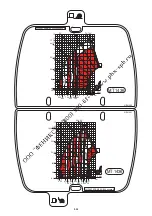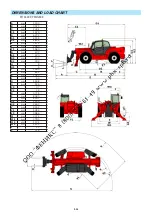2-29
CONFIGURTION
1 > ID MACHINE
2 SETTING
3 STATUS
4 ADMIN
CONFIGURATION SCREEN
Switch on the lift truck ignition and switch it off to active the Man-Machine Inter face. per form a long press on the button
to
display the configuration screen. Select the menu using the scroll button
and validate with the button
.
REMINDER: In all menus, use the buttons
to scroll, validate and cancel.
1 > MACHINE ID
> S/N = XXXXXX (lift truck serial number).
2 > SETTING
> BACKLIGHT XX % (screen brightness).
3 > STATUS
> STATUS = XX (fault stored)
> RESET STATUS
4 > ADMIN
> CODE XXXX (enter 0000 by default)
4.1 > ADMIN CODE
> NEW CODE
4.2 > DIGICODE [ON/OFF] (enabled or disabled)
> DIGICODE [ON/OFF] (change of state)
> NEW DIGICODE
4.3 > BYPASS [OK/NOK] (unlocking of operating faults allowed or not allowed)
> BYPASS [OK/NOK] (change of state)
> BYPASS COUNT = XX (time allowed in minutes1-5-10-15… 50)
4.4 > RST HOURS [OK/NOK] (reset daily hour counter to zero or not)
> RST HOURS [OK/NOK] (change of state)
4.5 > SERVICE (500h ser vice inter val)
> RESET (reset to 500h)
4.6 > PARK [MANUAL/AUTO] (manual or automatic parking brake)
> PARK [MANUAL/AUTO] (change of state)
4.7 > CONT.FLOW [OK/NOK] (attachment in continuous mode)
> NO DRIVER [OK/NOK] (change of state)
4.8 > SHUNTLLMC [OK/NOK] (deactivate cut-off for aggravating hydraulic movements)
> SHUNT [OK/NOK] (change of state)
!
GENERAL FAULT SCREEN
A visual alarm
and long beep are triggered simultaneously.
This screen is displayed in the following cases:
- Emergency stop button activated, check that it is deactivated before restar ting the lift truck.
- Major computer fault, contact your dealer.
Summary of Contents for MT 1058 R PRIVILEGE
Page 1: ......
Page 3: ......
Page 4: ...1 1 1 OPERATING AND SAFETY INSTRUCTIONS...
Page 5: ...1 2...
Page 31: ...1 28...
Page 32: ...2 1 2 DESCRIPTION...
Page 33: ...2 2...
Page 44: ...2 13...
Page 74: ...2 43...
Page 78: ...3 1 3 MAINTENANCE...
Page 79: ...3 2...
Page 84: ...3 7...
Page 92: ...3 15...
Page 104: ...3 27...
Page 116: ...4 1 4 OPTIONAL ATTACHMENTS FOR USE WITH THE RANGE...
Page 117: ...4 2...
Page 119: ...4 4...
Page 129: ...4 14...
Page 130: ...5 1 5 SPECIFIC CANADA...
Page 131: ...5 2...
Page 132: ...5 3 TABLE OF CONTENTS DIMENSIONS AND LOAD CHART MT 1058 R PRIVILEGE 5 4...
Page 135: ...5 6...
Page 136: ...6 1 6 SPECIFIC AUSTRALIA See also the operator s manual supplement 647065 AU...
Page 137: ...6 2...
Page 139: ...6 4...