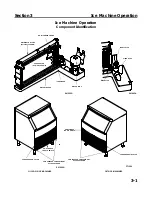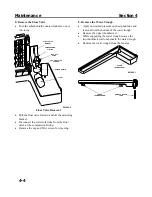4-9
Section 4
Maintenance
CLEANING THE CONDENSER
WARNING
Disconnect electric power to the ice machine at the electric
service switch before cleaning the condenser.
Air-Cooled Condenser
A dirty condenser restricts airflow, resulting in
excessively high operating temperatures. This
reduces ice production and shortens component life.
Clean the condenser at least every six months. Follow
the steps below.
WARNING
The condenser fins are sharp. Use care when cleaning them.
1.
The washable aluminum filter on self-contained
ice machines is designed to catch dust, dirt, lint
and grease. This helps keep the condenser clean.
Clean the filter with a mild soap and water
solution.
2.
Clean the outside of the condenser with a soft
brush or a vacuum with a brush attachment. Clean
from top to bottom, not side to side. Be careful
not to bend the condenser fins.
3.
Shine a flashlight through the condenser to check
for dirt between the fins. If dirt remains: Blow
compressed air through the condenser fins from
the inside. Be careful not to bend the fan blades.
4.
Use a commercial condenser coil cleaner. Follow
the directions and cautions supplied with the
cleaner.
5.
Straighten any bent condenser fins with a fin
comb.
6.
Carefully wipe off the fan blades and motor with
a soft cloth. Do not bend the fan blades. If the fan
blades are excessively dirty, wash with warm,
soapy water and rinse thoroughly.
CAUTION
If you are cleaning the condenser fan blades with water, cover
the fan motor to prevent water damage.
Water-Cooled Condenser and
Water Regulating Valve
The water-cooled condenser and water regulating
valve may require cleaning due to scale build-up.
Low ice production, high water consumption and
high operating temperatures and pressures all may be
symptoms of restrictions in the condenser water
circuit.
Because the cleaning procedures require special
pumps and cleaning solutions, they must be
performed by qualified maintenance or service
personnel.
Summary of Contents for Q210 series
Page 8: ...1 4 General Information Section 1 THIS PAGE INTENTIONALLY LEFT BLANK ...
Page 22: ...3 6 Ice Machine Operation Section 3 THIS PAGE INTENTIONALLY LEFT BLANK ...
Page 33: ...4 11 Section 4 Maintenance THIS PAGE INTENTIONALLY LEFT BLANK ...
Page 34: ...4 12 Maintenance Section 4 THIS PAGE INTENTIONALLY LEFT BLANK ...
Page 39: ......