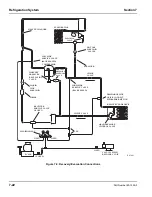Refrigeration System
Section 7
7-16
Part Number 80-1559-3
HOW TO USE THE REFRIGERATION SYSTEM
OPERATIONAL ANALYSIS TABLES
General
These tables must be used with charts, checklists and
other references to eliminate refrigeration components
not listed on the tables and external items and problems
which can cause good refrigeration components to
appear defective.
The tables list five different defects that may affect the
ice machine’s operation.
NOTE: A low-on-charge ice machine and a starving
expansion valve have very similar characteristics and
are listed under the same column.
NOTE: Before starting, see “Before Beginning Service”
for a few questions to ask when talking to the ice
machine owner.
Procedure
Step 1
Complete the “Operation Analysis” column.
Read down the left “Operational Analysis” column.
Perform all procedures and check all information listed.
Each item in this column has supporting reference
material to help analyze each step.
While analyzing each item separately, you may find an
“external problem” causing a good refrigerant
component to appear bad. Correct problems as they are
found. If the operational problem is found, it is not
necessary to complete the remaining procedures.
Step 2
Enter check marks (
√
) in the small boxes.
Each time the actual findings of an item in the
“Operational Analysis” column matches the published
findings on the table, enter a check mark.
Example: Freeze cycle suction pressure is determined
to be low. Enter a check mark in the “low” box.
Step 3
Add the check marks listed under each of the
four columns. Note the column number with the highest
total and proceed to “Final Analysis.”
NOTE: If two columns have matching high numbers, a
procedure was not performed properly and/or supporting
material was not analyzed correctly.
Final Analysis
The column with the highest number of check marks
identifies the refrigeration problem.
COLUMN 1 - HARVEST VALVE LEAKING
A leaking harvest valve must be replaced.
COLUMN 2 - LOW CHARGE/TXV STARVING
Normally, a starving expansion valve only affects the
freeze cycle pressures, not the harvest cycle pressures.
A low refrigerant charge normally affects both pressures.
Verify the ice machine is not low on charge before
replacing an expansion valve.
1. Add refrigerant charge in 2 to 4 oz. increments as a
diagnostic procedure to verify a low charge. If the
problem is corrected, the ice machine is low on
charge. Find the refrigerant leak.
The ice machine must operate with the nameplate
charge. If the leak cannot be found, proper
refrigerant procedures must still be followed Change
the liquid line drier. Then, evacuate and weigh in the
proper charge.
2. If the problem is not corrected by adding charge, the
expansion valve is faulty.
COLUMN 3 - TXV FLOODING
A loose or improperly mounted expansion valve bulb
causes the expansion valve to flood. Check bulb
mounting, insulation, etc., before changing the valve. On
dual expansion valve machines, the service technician
should be able to tell which TXV is flooding by analyzing
ice formation patterns. Change only the flooding
expansion valve.
COLUMN 4 - COMPRESSOR
Replace the compressor and start components. To
receive warranty credit, the compressor ports must be
properly sealed by crimping and soldering them closed.
Old start components must be returned with the faulty
compressor.
Summary of Contents for S1000M
Page 24: ...Ice Machine Operation Section 3 3 6 Part Number 80 1559 3 THIS PAGE INTENTIONALLY LEFT BLANK ...
Page 97: ...Section 7 Refrigeration System Part Number 80 1559 3 7 31 THIS PAGE INTENTIONALLY LEFT BLANK ...
Page 98: ...Refrigeration System Section 7 7 32 Part Number 80 1559 3 THIS PAGE INTENTIONALLY LEFT BLANK ...
Page 99: ......