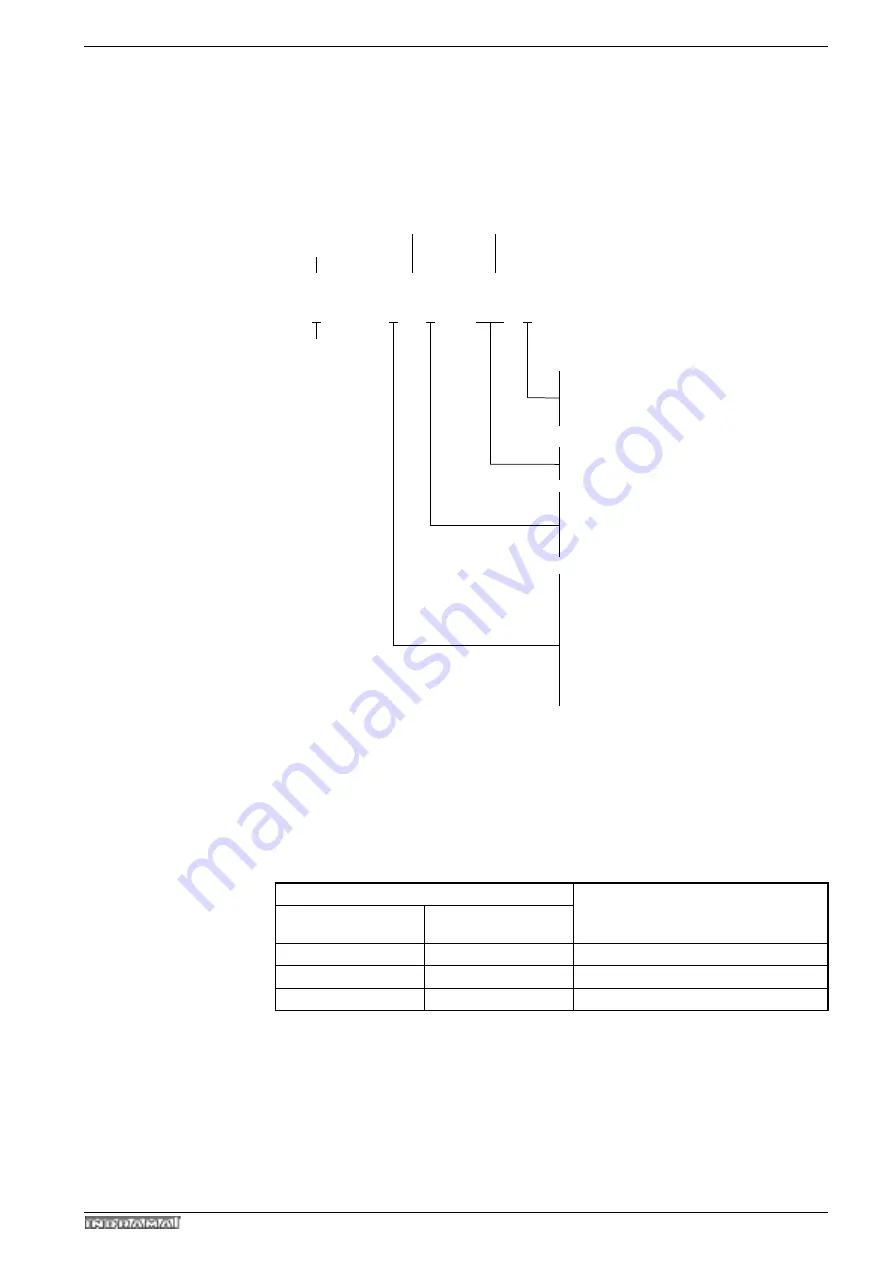
8. Functions of the DLC Single-Axis Positioning Module
• DOK-CONTRL-DDC+MDD+DLC-ANW1-EN-E1,44 • 01.97
86
Override in program
via command
The VEO command can be used to reduce the speed in the program. A VEO
command has priority over a speed override from parameter B 013. A VEO
command remains valid until a different VEO command replaces it or the
automatic operating mode is switched off.
Example:
8.8.
Setup Mode
Setup mode is switched on if the automatic operating mode and parameter
input are switched off.
Fig 8.16: Operating modes
If there is no error pending and if the power source is switched on (UD con-
tact), then setup mode is possible.
DEA 4 inputs
Operating mode
Parameter (X17/1)
Automatic / setup
(X17/2)
1
0
Parameter input
0
1
Automatic
0
0
Setup
program
block no.
command
input
E
0180
VEO
1
3 0
999
0
axis 1
0 = Override in % of programmed
speed
1 = Override as % of vmax (A100).
0.1 .... 99.9 % = Override value with
parameter entry 4
0 = Override is read in anew after
each control cycle (1 ms)
1 = Override read in only once
Parameter entry:
0 = Override off or as in parameter
B 113
1 = not used
2 = binary at inputs 01...07
3 = Gray-Code at inputs 04 ... 07
4 = Override from VEO command
















































