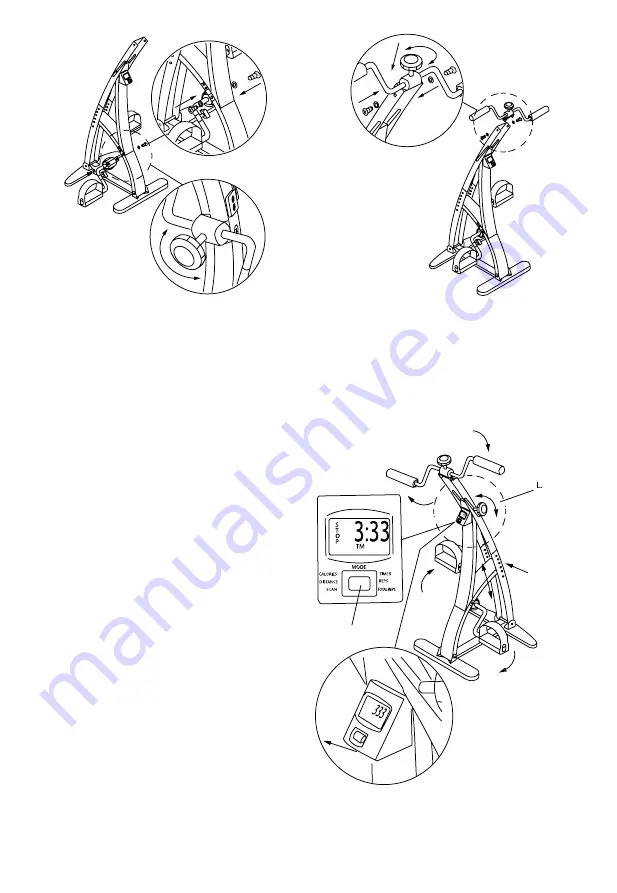
3. Insert the pedals (I) on the underside of main frame (K) as shown.
Secure with small screws and washers (A) using hex key (G).
Note: make sure the magnet (J) is facing towards the magnetic
sensor (O) on the main frame (K) as shown. Increase or decrease
tension by turning tension knob on the pedals (I).
333
O.
I.
J.
A.
A.
O.
K.
4. Insert handlebar (H) into the top main frame (K). Secure with
small screws and washers (A) using hex key (G). Increase or
decrease tension by turning tension knob on the handlebar (H).
333
A.
A.
A.
H.
H.
5. Turn main frame knob (L) and push the snap buttons
(N) to adjust the desired angle and height. Then tighten
knob to secure.
How to Operate
6. Sit on a sturdy chair. Insert your feet into the pedals and
grab the handlebars and rotate your arms and legs as
desired. The digital counter will automatically turn ON
and turn OFF when you start or stop rotating the pedals
or if the MODE key (M) is not pressed within 4 minutes.
Digital Exercise Counter Specifications:
7.
CNT
= counts number of pedal resolutions
0-9999
TM
= counts the time 0-99:59
CAL
= counts the calories 0-99.99
DIST
= counts the distance 0-99.99
TCNT = counts total of pedal resolutions 0-9999
SCAN = automatically scans through all counts
every
3 seconds
• Press the MODE red button (M) at any time to select
any counter specification above.
• To reset the counter, press and hold the MODE key
(M) for 3 seconds.
8. To replace battery, gently pull on the bottom of the
digital counter face plate and slide the battery upward.
Replace with LR44H button cell battery with the polarity
(+) facing upward. Replace the digital counter face plate.
M.
N.
M.






























