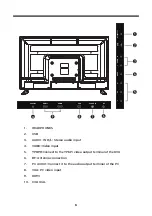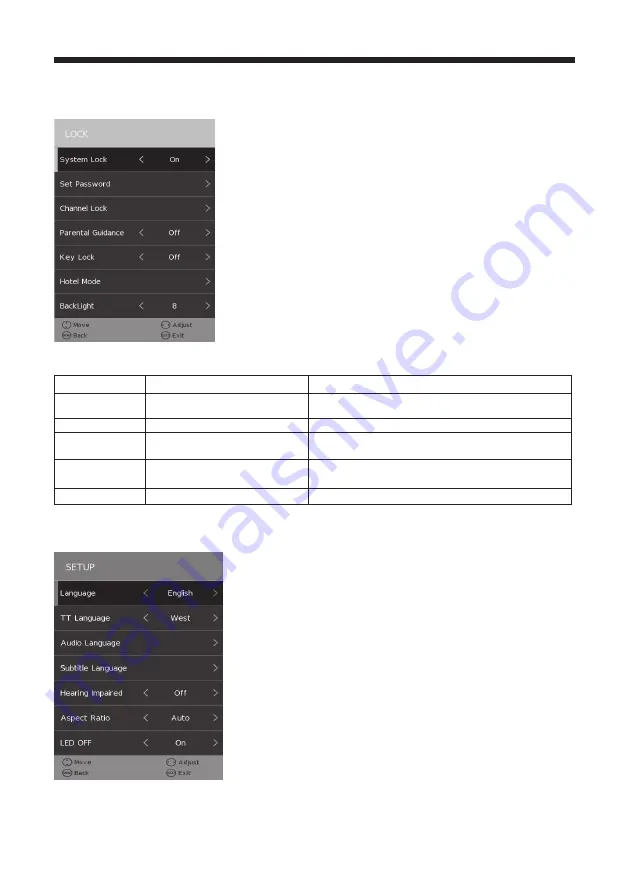
18
Lock
:
Function explanation
Item
Explanation
Lock Channel
Set Password
Bolck Program
Support mode
On/Off
You need to input password to enter submenu, the
password defaultis 0000
Set system password
Press green
(
LOCK
)
, then there is LOCK icon on
this selected channel, and the channel is locked
Parental Guidance
Set parental guidance
Hotel Setting
OFF/4/5/6/7/8/9/10/11/12/13/
14/15/16/17/18
Option
Summary of Contents for 32LHN28L
Page 1: ...32LHN28L ...