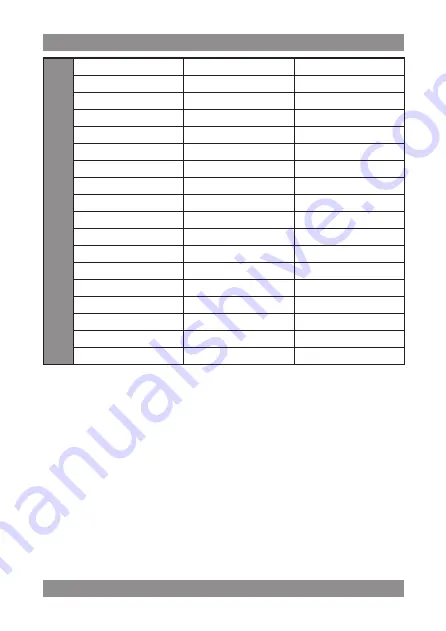
Mob
-60
75
Ca
ll
Lo
g
1. Missed calls
Show list
1. Show time
2. Copy to PB
3. Edit and call
4. Delete
2. Incoming
Show list
1. Show Time
2. Copy to PB
3. Edit and call
4. Delete
3. Outgoing
Show list
1. Show time
2. Copy to PB
3. Edit and call
4. Delete
4. Delete
1. Missed calls
2. Incoming
3. Outgoing
4. Delete All
5. Call Duration
1. Last call
2. Total calls
2.3. Switch On/Off the phone
2.3.1. Switch on
Hold down the
6
key for several seconds until the screen is brightened.
Note:
Enter the password of SIM Card if the SIM Card Lock is set on the
phone.
2.3.2. Switch off
Hold down the
6
key until the switching off animation appears on the
screen. Release the key when the display is powered off.
Summary of Contents for CTA-5000
Page 5: ...Mob 60 5 MOB 60 InstrukcjaPL ...
Page 62: ...Mob 60 ...
Page 63: ...Mob 60 63 MOB 60 UserManualENG ...
Page 98: ...Mob 60 98 ...
Page 99: ...Mob 60 99 NOTE ...
Page 100: ...Mob 60 NOTE ...
















































