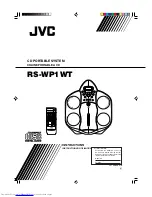Strona
42
II. Description of Each Setup
1. System Setup
The setup structural chart is as follows:
Select according to the connected TV color system
As for the NTSC system television, you may select NTSC item;
As for the PAL system television, you may select PAL item;
As for the PAL60 system television, you may select PAL60 item.
It starts the screen protection function. When the unit is in a state of pause, open or no disks or
static frame for 60 seconds or so, there will be screen protection pictures. The screen protection
is used for prevention from any damage done to the screen.
On: Starts the screen protection.
Off: Cancels the screen protection.
TV System
SCREEN SAVER
As for the multiple system television, you may select AUTO item;
Initial value setup is:AUTO.
Initial setup is: On.
SYSTEM SETUP
TV SYSTEM
SCREEN SAVER
VIDEO
TV TYPE
PASSWORD
RATING
DEFAULT
EXIT SETUP
NTSC
PAL 60
PAL
AUTO
SYSTEM SETUP
TV SYSTEM
SCREEN SAVER
VIDEO
TV TYPE
PASSWORD
RATING
DEFAULT
EXIT SETUP
OFF
ON
DVD
Slim