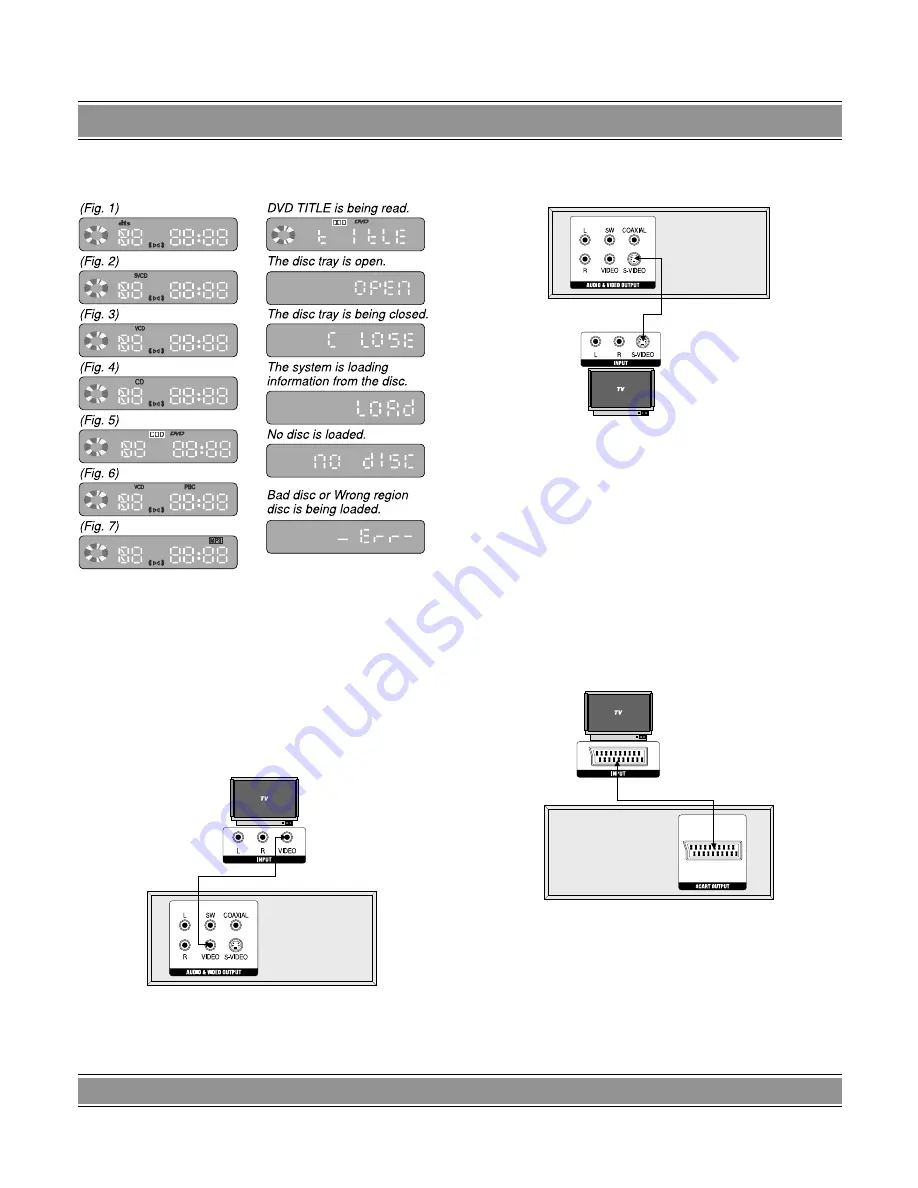
DVD
-004
LaScala
31
9. Analog Audio Output Indicator Indicates the audio
sound output from analog audio jacks.
REAR PANEL AND
CONNECTIONS
Video Output Terminals and Connections
Composite Video Output Terminal
Composite video output is the most commonly used
video connection in use today and is supported by most
televisions and A/V receivers. Composite video is set to
display without user setup.
S-Video Output Terminal
You will want to use S-video output with televisions or
monitors equipped with an S-video input whenever com-
ponent video inputs are not available. To activate the
S-video output, you must set the DVD player’s “PREFE-
RENCES PAGE”/ “VIDEO OUTPUT” setting to S-VIDEO
(Refer to p.17).
NOTE:
S-video cable is not included with this player.
SCART Terminal
The SCART terminal can be connected to the TV set
equipped with SCART connectors. Whenever the SCART
terminal is used, you must set the DVD player’s “PREFE-
RENCES PAGE”/ “VIDEO OUTPUT” setting to “SCART”.
WARNING
: S-Video and SCART jacks cannot output
signals simultaneously.







































