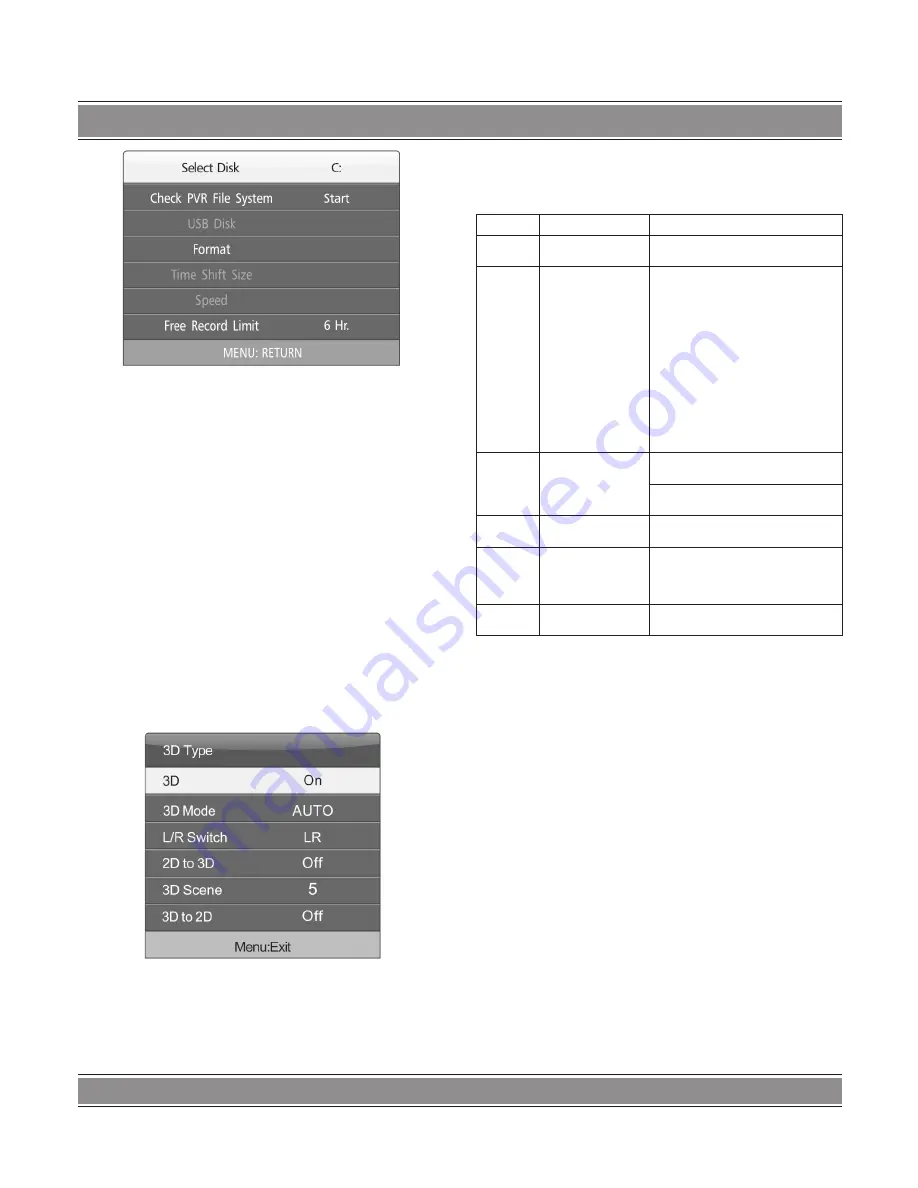
USeR’S MAnUAL
41
After selecting PVR File System, press ‘’OK’’ key to enter
into PVR File System submenu. Press ‘’Up/Down’’ key to
select ‘’Check PVR File System’’, then the machine start
check by pressing ‘’OK’’ key.
After checking successful, press ‘’MENU’’ key to exit menu
operation. Press ‘’Red’’ key to record.
Note:
Insert U disk into the interface of the machine before
operating the PVR File System function.
After selecting Restore User Default, the screen display
‘’Are you sure?’’ by pressing ‘’OK’’ key .You can press ‘’Left’’
key to resume the factory setting or press ‘’Right’’ key to
cancel current operation.
After selecting Blue Screen, press ‘’OK’’ key to select ‘’On’’
or ‘’Off’’. Open or close Blue Screen function.
After selecting 3D Set, press ‘’OK’’ key to enter into 3D
Set submenu.
Note:
1. This function works only in USB and HDMI modes.
2. Only when appropriate 3D mode is selected you can
see 3D effect.
3. Wear 3D glasses before watching 3D videos.
Remote Control Shortcut Keys
Press „3D” key on the remote control to access the menu
for 3D Setup.
Item
Function
Description
3D
Switch on and off
3D function
Switch on or off 3D function
3D Mode
Select 3D format
Side by side: side by side image
format, displaying two overlapped
images side by side;
Top bottom: top bottom image format,
displaying two overlapped images
from top bottom;
Line by line: line by line format,
displaying images line by line for
both eyes;
Frame alternative: frame alternative
format, displaying images by frame
alternative format for both eyes;
Automatic: this function works when
HDMI 1.4 format 3D signal is used.
L/R Switch Arrange images for
left and right eyes
Left-right: arrange images from left
to right eye;
right-left: arrange images from right
to left
2D to 3D
Switch from 2D
to 3D
Enable/disable the function to switch
from 2D to 3D
3D Scene
Adjust the depth
of field for images
after switch from 2D
to 3D
Adjustment range from grade 1-10
3D to 2D
Switch from 3D
to 2D
Enable/disable the function to switch
from 3D to 2D
Important Safety Tips
Please first read the following warnings before you or your
child uses 3D function:
1. If you have headache, fatigue and dizziness when
watching 3D video for long time, please stop watching it
and take a break. We suggest that you do not watch 3D
video for long time or in a short distance, for this will weaken
your eyesight.
2. Suggest that those in poor health condition (have in
-
sufficient sleep or drink much) and pregnant women do not
watch 3D video.
3. The children are only allowed to watch 3D video with
the company of their parents. The children younger than 6
are not allowed to watch 3D video.
4. Warning for photosensitive epilepsy patients and other
health risks:
The photosensitive epilepsy patients may suffer from
sudden epilepsy or stroke when seeing some flashing im
-
ages or light in the video. If you or your relatives have once
suffered from epilepsy or stroke, please consult the physician








































