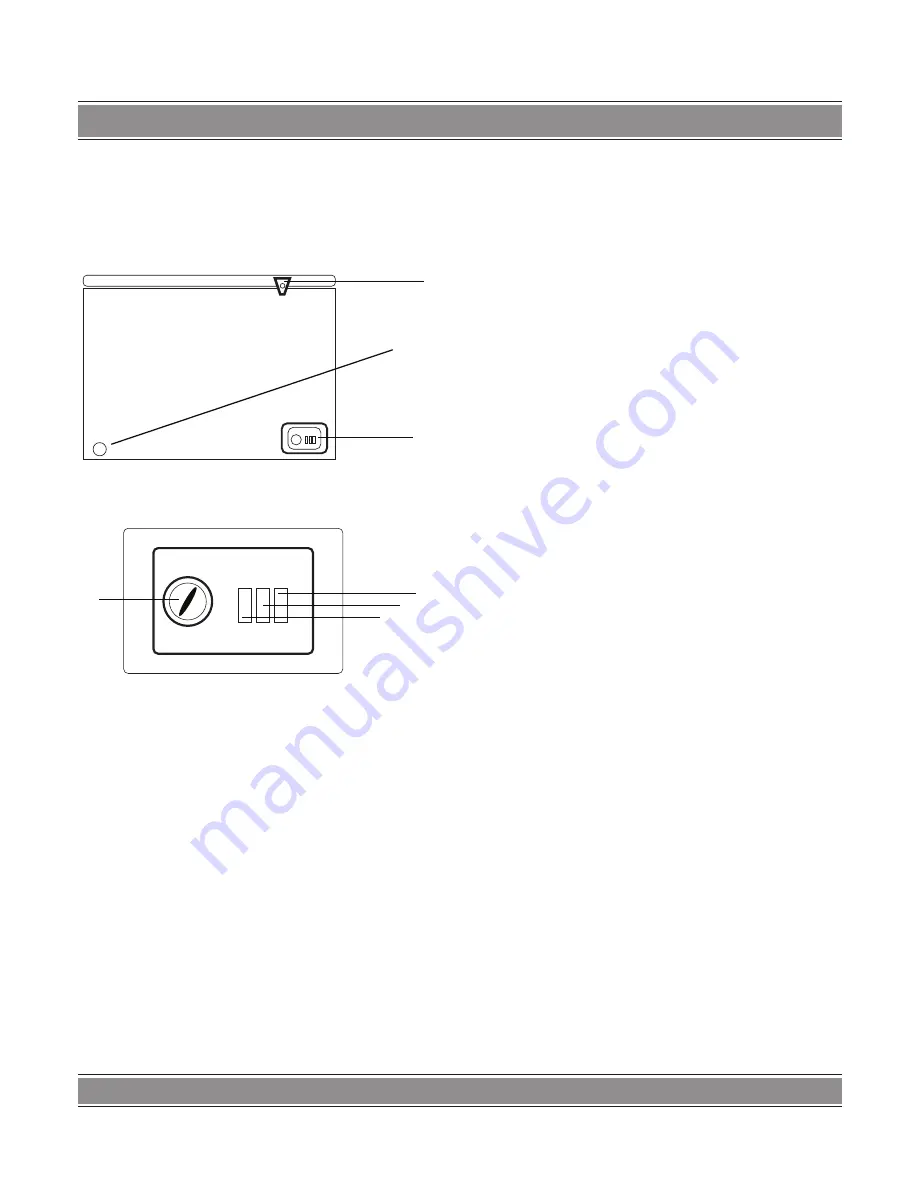
CHEST FREEZER
®
MC524
11
DIAGRAM
1
2
3
1. Key lock
2. Drain outlet
3. Control panel
4. (Power) Indicates a connection to a power source
5. (Working Compressor) Compressor activation light. The
compressor is temporarily activated depending on whe-
ther the temperature in the compartment needs to be
lowered
6. (Fast Freezing) Fast freezing switch. Means the compres-
sor is forced to work continuously
7. Temperature control knob
OPERATION
Start-up and temperature control
Place the appliance in its designated location and allow
to stand for a minimum of 1 hour before it is switched
on
Turn the thermostat knob to position 7. Food can be
placed in the compartment only after freezer thermo-
stat has operated in position 7 for 4 hours
The temperature in the appliance is controlled by the
temperature control knob. Settings below represent the
average temperature inside the appliance as follows (if
ambient temperature = 22°C)
0 – the compressor shut off, no freezing
1 – 6 –temperature within the range of -12°C <> -30°C
7 – temperature inside the compartment = -30°C, conti-
nuous compressor operation
The achieved temperatures may vary according to cer-
tain conditions of use such as: placement of the freezer,
ambient temperature, frequency of lid being opened
and closed and the extent to which the freezer is filled
with food. Depending on these factors, the temperature
knob position will vary. Typically, with the ambient tem-
perature of approximately 22°C, the temperature knob
should be set to the middle setting
4
5
6
7

































